New Feature
Fantastic new email tools built right in
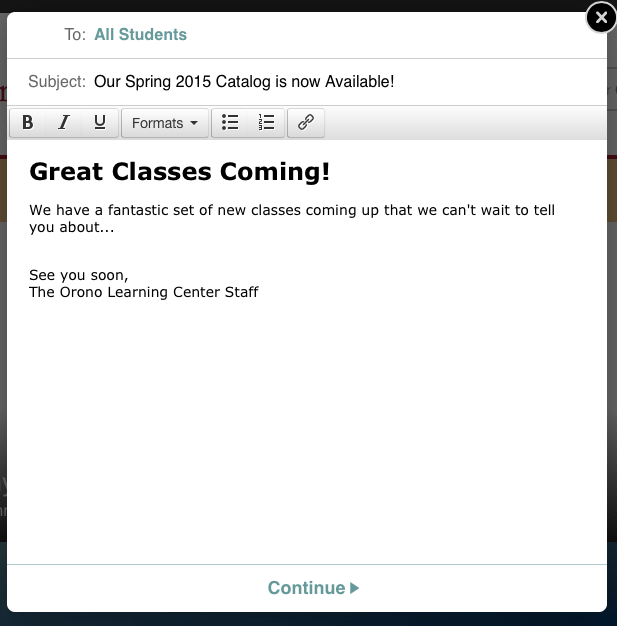
I hope you’re all doing well and staying warm as we get into the winter season. No doubt many of you are putting in your new catalogs for the coming year or are already taking registrations for your spring classes. We hope that last week’s new catalog management features have been a help there!
Today, however, we’re announcing a couple of new features that have been in the works for a while and we’re very happy to finally unveil them.
Making emails Impossibly Simple
We’ve heard from many of you that CourseStorm has been a game-changer for your program, allowing you to take online registrations with just a few clicks and not worry about the hassle of paper checks, credit card security, or difficulty in handling refunds. We’re proud to have been a part of your online success!
But, what happens before or after a student registers? How can we help there? Well, we have some ideas.
One thing we’ve heard is that sometimes, for various reasons, you really need to contact the students who signed up for a particular class. And now, we’ve built that right into CourseStorm.
Has there been a change in schedule due to winter weather? Send a message letting the students know. Is the class in jeopardy of being cancelled due to low enrollment? Who better to help you find the numbers to put it over the edge than those who have already signed up?
To send a message to all the students in a given class, just go to the Roster page. Now, you’ll see a new button at the top of the screen saying “Send Email”. Click on it and all you have to do is enter a subject, a message, and click send. We handle the rest.
What if I want to send an email to everyone?
So you may be saying to yourself: that’s great, but what if I want to send an email to everyone? We have you covered there as well with a new featured called Mailings.
Let’s say you just finished adding your catalog for the coming year and want to let anyone who has registered in the past know that you have lots of great classes coming. No problem. Just click on the trusty plus button and choose New Mailing from the menu. Again, just enter a subject and your message (with a few links to register, no doubt) and click send. No matter how many students you have, we’ll send the emails for you at lightning speed.
And mailings are a great opportunity to stay in touch all year long. Unlike paper catalogs with all the overhead of layout and printing, you can send an email to your student list multiple times a semester, advertising individual classes to give them that little boost. Just don’t get too carried away — there is such a thing as receiving too much email! 🙂
As you may have guessed, we’re really excited about the new email features. We think they’re going to be a great addition to CourseStorm and really help your program stay in touch with your students.
We’ll be in touch again before you know it with even more great updates. But, in the meantime, Happy Holidays everyone!

Matt James
Matt has over 20 years of experience in the software industry. As the founder or co-founder of four software companies, he comprehensively understands technology, design, operations, finance, sales, marketing, and customer service. Matt co-founded CourseStorm to connect learners to classes where they can gain education a la carte to enrich their lives through art classes, prepare for a new job, or level up their existing skills.


