Grow Your Program
How To's
Add Spark to Your Marketing with Video

Video is a powerful marketing tool. It’s being used more and more on every digital platform available, and it’s become people’s favorite kind of content on social media.
But, you may think, “How can I produce videos? I have no time, equipment, or skills in this area! How am I supposed to manage that??”
Fortunately, there are programs to help you make videos quickly and easily —even if you’ve never done anything like it before— and they can look pretty darned impressive to boot!
One of them is Adobe Spark, which you can use for free to make a video like this one:
Why Video?
It’s been reported that
- 93% of marketers say they’ve landed a new customer thanks to a video on social media;1
- 73% of consumers claim that they have been influenced by a brand’s social media presence when making a purchasing decision;1
- 85% of all US internet users watch online video content monthly on their devices;2 and
- 54% of consumers want to see more video content from a business, organization, or brand they support.3
Easily Produced
Creating a video like this was very easy.
First, visit Adobe Spark and create a free account.
Adobe has a great tutorial, and when you create a video, you’ll be provided with a short video tutorial as well, which is worth the watch until you’ve made a few of them!
Making Happy Valley’s “Wishes” Come True
The Ingredients
To create the video you just saw, we used a combination of stock images and music from Adobe Spark with free videos that we downloaded with Pexels and uploaded to Adobe Spark.
Our list included:
- Pre-designed video template from Adobe Spark
- Background music selection from Adobe Spark
- Wood plank background image from Adobe Spark
- Video clips from downloaded from Pexels
- Car wheel coming to a stop
- Sewing machine in use
- A person counting change
- Meat cooking in a pan
You can use your own photos and video if you want. You can even speak over the music bed to add narration!
The Concept
Happy Valley Community Education (our fictional program) is promoting some classes related to “adulting” in this video. The script was put together quickly to show that Happy Valley Community Education has classes on basic car maintenance, sewing, budgeting, and cooking. It closes with the message is that Happy Valley Community Education is for everyone!
We wanted it to be about 30 seconds, which is the average length for a commercial you’d see on tv. The whole video uses just 9 “slides” which are about 4 seconds long each. We picked music that felt cheerful and approachable. We used the provided video template and edited the video clips with Adobe Spark’s straightforward editing tool.
Ever wish you knew how to
…Change a tire?
…Sew something?
…Create a budget?
…Cook something tasty?
You can learn! Find the perfect class for your inner adult.
Visit happyvalleyed.coursestorm.com
Happy Valley Community Education.
It’s for everyone.
(Including you!)
That’s the whole thing!
(Note: If we were using the paid version, we’d be sure the website address was on the last screen our audience would see, which would serve as a static advertisement.)
We can share by embedding it on a web page (as seen here) with provided code and can share via social media with a simple link!
The Plans
To create a video like this for your program, you need an Adobe Spark login, an idea or script, and a little time to learn how to use the easy tools provided.
Videos made with the free version are watermarked with the Adobe Spark logo (which is fairly subtle) and close with the Adobe Spark logo.
(If you want to remove watermarks and add in your own branding, colors, and fonts, and access more templates or design your own, it’s about $100 per year for a single user and $120 for a team of users, which includes access to dedicated support.)
The Verdict
Using Adobe Spark to create a promotional video is fun and easy. Even the watermarked free version can allow you to create vibrant and interesting videos to promote your classes in a way that resonates with your audience. It’s worth trying out!
If you decide to try your hand at an Adobe Spark video for your program, we’d love to see it! You can share it with outreach@coursestorm.com.
-
Animoto: 2018 State of Social Video: Marketer Trends [Infographic]
-
Statista: Percentage of internet users who watch online video content on any device as of January 2018, by country
-
HubSpot: Content Trends: Preferences Emerge Along Generational Fault Lines
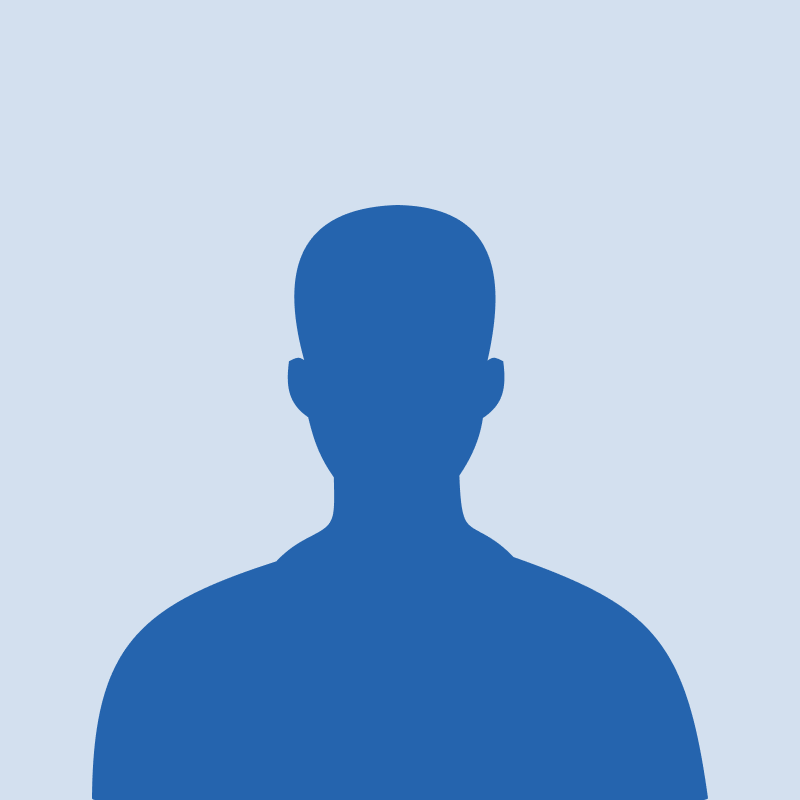
Nic Lyons
Nic is skilled in scaling start-up edtech and education organizations to growth-stage success through innovative marketing. A former journalist and copywriter, Nic holds a postgraduate certificate in digital and print publishing from Columbia University School of Journalism's publishing course.
