Grow Your Program
Integration
Best Class Registration Software for Nonprofits

Any nonprofit arts organization that offers classes or other educational programs to the public needs class registration software because it takes the burden off of administrative staff and streamlines the signup and payment process for students.
The right class registration software for nonprofits addresses the challenges of many arts organizations, including:
- Resource and staffing constraints. Whether your education program is a one-person show, run by volunteers, or requires part-time hires, the administrative burden of handling class registration is too much. You need software that will allow you to take a lunch break.
- No streamlined financial system. You are wasting time collecting and organizing payments, have difficulty in issuing refunds, and your bookkeeping is complicated.
- No integration with other systems. For class registration software that truly simplifies things for nonprofits, it needs to integrate with your existing donor management platform. No duplicating efforts or records, just a streamlined flow of data between the platforms.
- No time to learn a complicated new registration system. The right class registration software for nonprofits is easy to use for administrative staff, instructors, and students alike. You want something that you can start using right away, with minimal training.
Some arts education programs are still struggling to recover and grow enrollments again after the pandemic. Other programs may have more classes and students than they can manage. In either case, the right class registration software for nonprofits will help you streamline the registration process, automate as many tasks as possible like payments and waiting lists, and save you time and money.
In this post, we’ll take a look at four key features to help you decide which class registration software is right for you.
Streamlines and automates with online payments, customized registration forms, and more
Streamlined financial system that simplifies payments and refunds for staff and students
Integrations with other software to store and view customer data all in one place
The support you need to get you and your staff up to speed quickly
CourseStorm
Impossibly Simple Class Registration Software
Save time. Enroll more students. Perfect whether you offer classes in-person or online.

CourseStorm was designed to provide online registration that’s impossibly simple for people to use to sign up for classes. It’s easy to use, just a few clicks from start to finish, to increase your enrollments with no additional work on your part. We also created a streamlined process for programs to handle payments, refunds, and transferring students between classes, even if they’re different prices.
Create a sample course catalog in just a few clicks — no credit card needed.
Key Feature 1 – Streamlines and automates with features like online payments, customized registration forms, and self-serve waiting lists
The best class registration software provides a hands-off process that streamlines the registration experience for the student so that they are empowered to complete registration and payment online on their own without unnecessary calls to your staff.
The ability to customize registration forms can help you gather information while making the experience more pleasant for students.
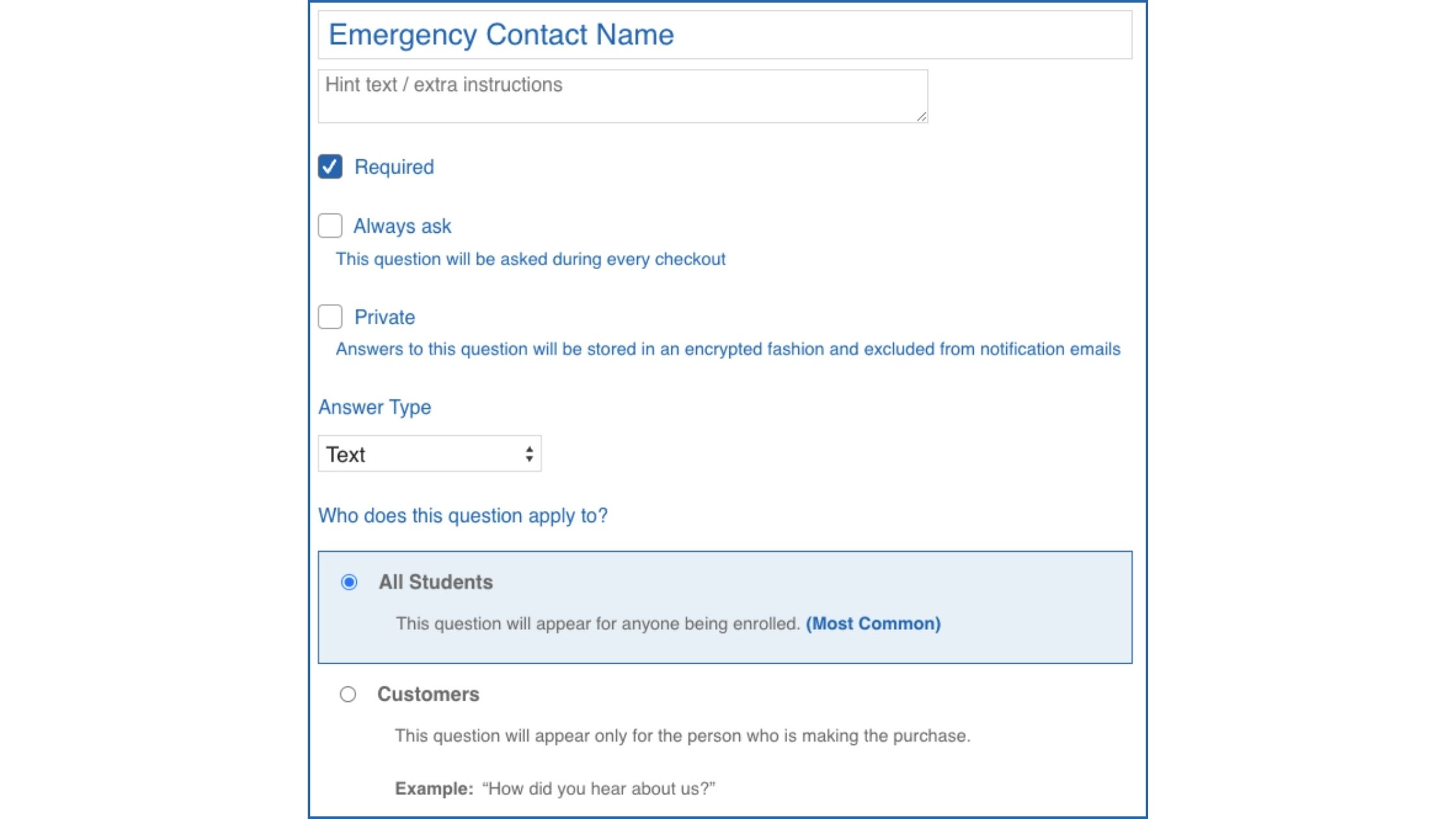
Let’s say you’re offering a kids’ theatre class that includes a field trip to see a play. You will want to collect emergency contact information for each student. You can easily customize the registration form in CourseStorm to include this.
Our waiting list feature allows programs to enable students to add themselves to the waiting list if a class is full. Then, if a spot opens up, they’ll be automatically emailed with a link to register.
Key Feature 2 – Streamlined financial system that simplifies payments and refunds for staff and students
Online registration and payment software simplifies payments, eliminating time spent collecting and organizing payments that come in by check or over the phone. Students pay online when they register, without any need for help from your staff. CourseStorm also makes it easy to transfer students between classes, even if there’s a difference in cost. And, because we know schedules and plans can change, we make it easy to issue refunds when necessary with just a couple of clicks. CourseStorm also makes it easy to give students discounts with promo codes, and reduce the barriers to registration by offering payment plans for big-ticket classes.
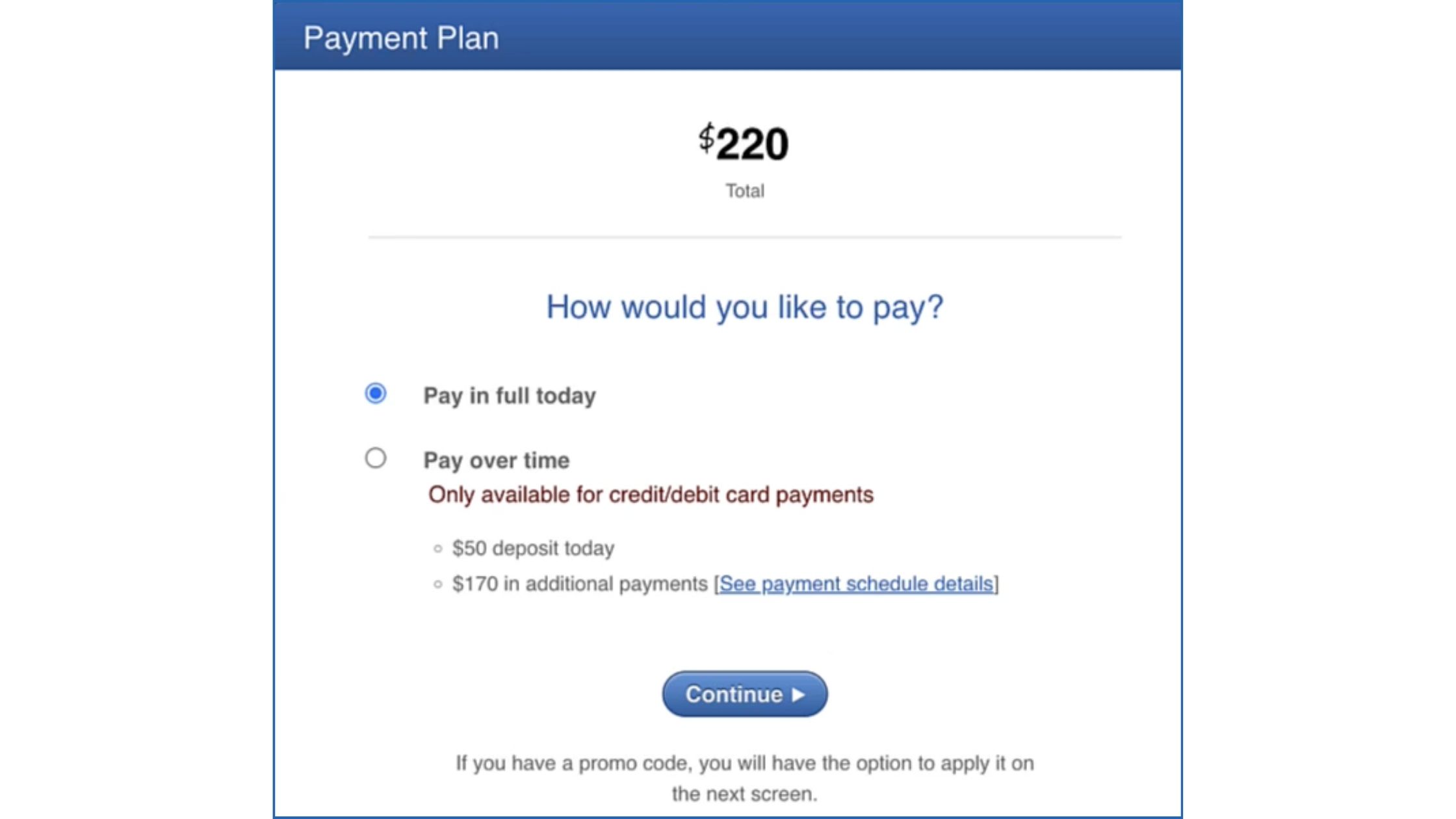
Key Feature 3 – Integrations with donor management platforms and other software give you a complete view of customers’ activity all in one place
In addition to everything listed above, your nonprofit could benefit from class registration software that integrates with the tools you’re already using. CourseStorm makes it easy to manage class registrations, donors, and campaigns with useful software integrations.
PatronManager Integration
PatronManager is a ticketing, fundraising, and marketing solution designed for arts programs. It’s used by theaters, music venues, festival organizers, and others who need to manage events. The PatronManager-CourseStorm integration gives nonprofits a more detailed picture of their patron, participant, and donor base.
Little Green Light Integration
Little Green Light (LGL) is a donor management software that helps nonprofits improve fundraising and donor relationships. The Little Green Light-CourseStorm integration lets CourseStorm class registration data appear automatically in LGL. Use it to include learners in appeal campaigns, manage communications, and send invitations for special events.
Other Useful Integrations for Nonprofits
Integrations with other software solutions can streamline data management so staff and volunteers can spend more time moving the mission forward. CourseStorm integrates with WordPress using a custom plugin, and with Mailchimp, Google Suite, and other essential tools through Zapier.

Key Feature 4 – The support you need to get up to speed quickly and train your staff
The right class registration for nonprofits is easy to use and requires minimal training. You want something that volunteers and staff members alike can quickly get comfortable with. That way you can spend less time training and more time serving participants.
A good class registration software streamlines the training process to simplify the user experience. CourseStorm offers a comprehensive Help Site. Get answers to your questions 24/7/365 from our help articles and videos. We also offer email and phone support for certain plans. All customers have access to onboarding videos. Depending on your plan, this may be live or on-demand recorded webinars.
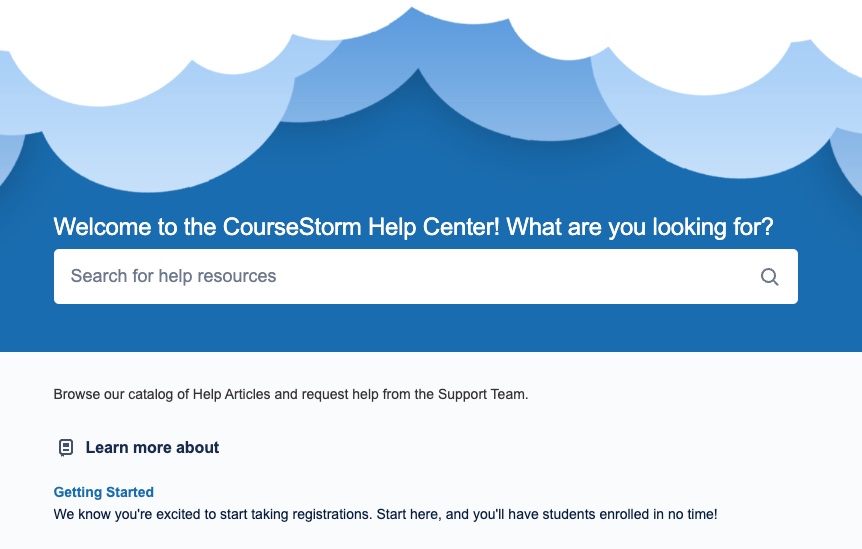
Create a sample course catalog in just a few clicks — no credit card needed.
Eliminate Up to 80% of Your Time Spent on Administrative Tasks
By now, we hope you have all the details you need to make an informed decision. The right software can make a big difference for your nonprofit’s education program. It can simplify the work of staff and volunteers while creating positive experiences for participants.
We designed CourseStorm as the streamlined and simple solution for community, arts, and nonprofit organizations. But you don’t have to take our word for it. Start your free trial of CourseStorm today and see for yourself why so many nonprofits have chosen CourseStorm.

Nic Lyons
Nic is skilled in scaling start-up edtech and education organizations to growth-stage success through innovative marketing. A former journalist and copywriter, Nic holds a postgraduate certificate in digital and print publishing from Columbia University School of Journalism's publishing course.
