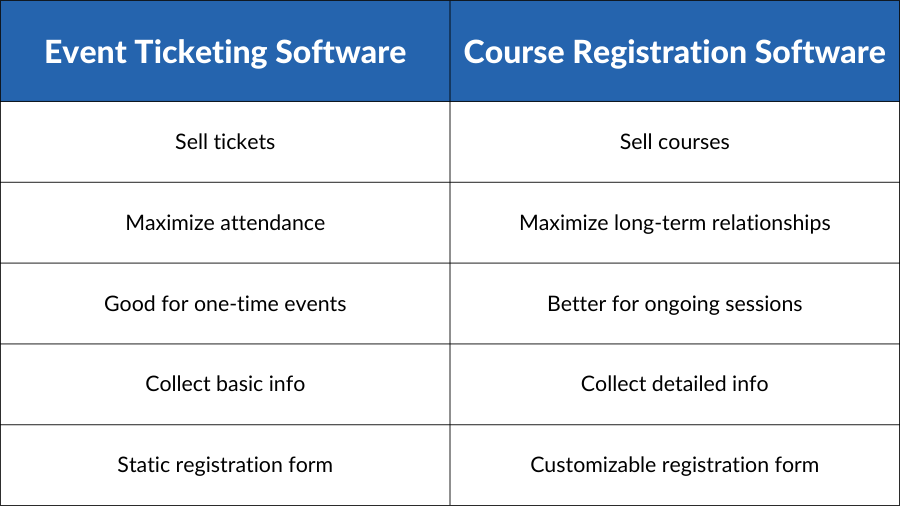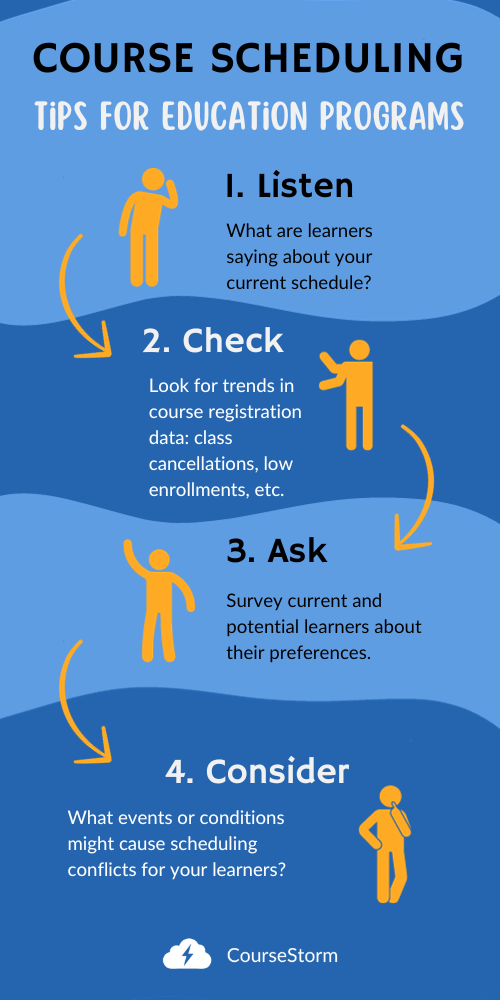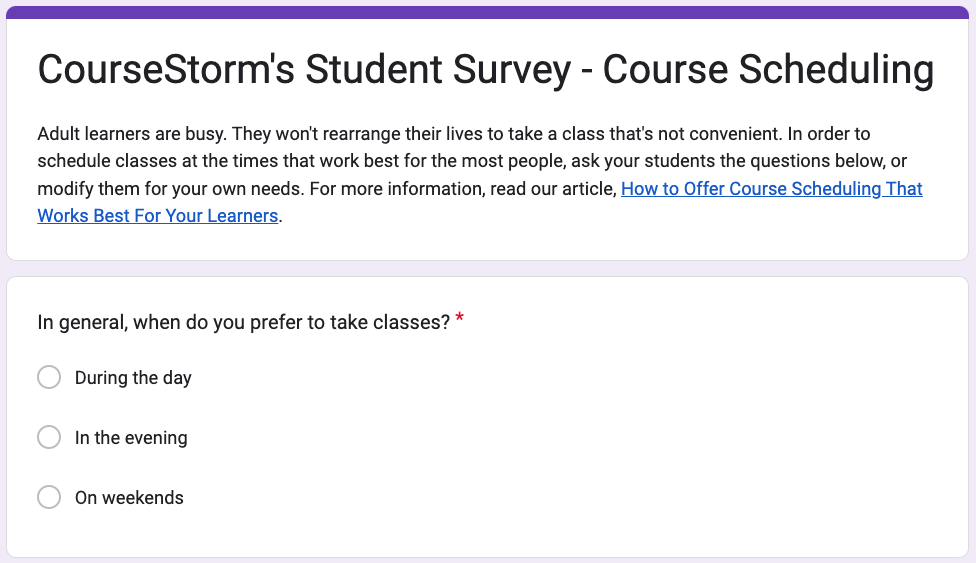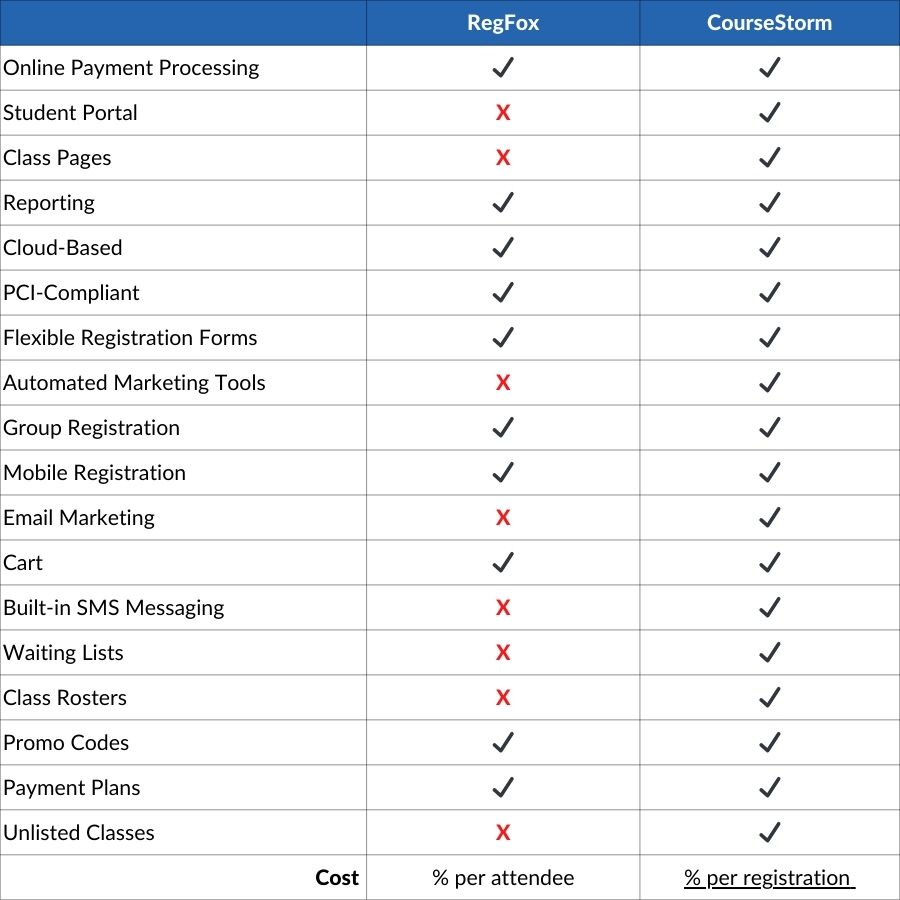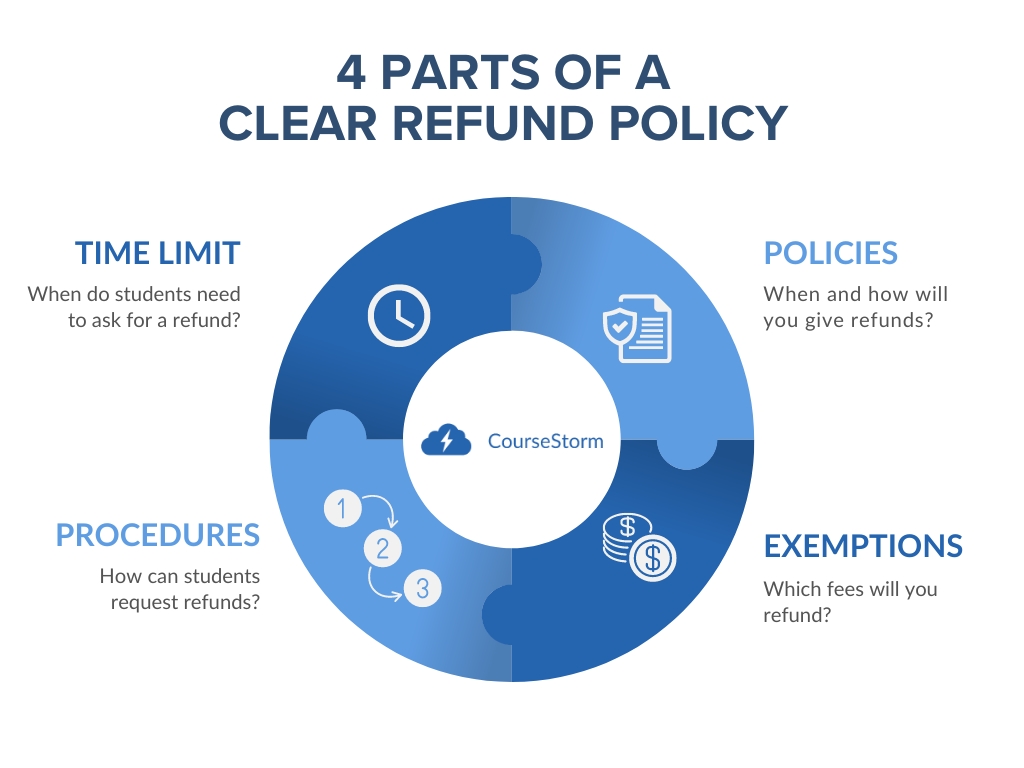4 Reasons Not to Use Google Forms for Class Registration
Leave a CommentYou had some good reasons for choosing Google Forms for class registration. You already know how to use the tool. Besides, it’s free, and nonprofit arts organizations are always looking to stretch the budget. So at first glance it seems like Google Forms is an okay solution, but it comes with hidden costs you might not have considered.
Google Forms is a great solution for some things, but it’s not ideal for class registration.
Let’s be clear: there’s nothing wrong with Google Forms in general. It’s a great free solution for a quick survey or student feedback form. We’ve used it ourselves many times. But when it comes to class registration, your learners deserve better.
1. The Form Is Just One Small Part of the Registration Process
Your class registration form is just one small part of a complete course registration system. You also need a course catalog where people can discover your classes. When a learner registers, you need payment processing tools to collect their payment. After they’ve registered, they’ll ideally be able to use a student portal to manage their registration.
On the back end, you need reports that can help you understand registration trends. Your instructors could benefit from class tools that let them take attendance and quickly email everyone who enrolled in a class. Of course, security and data protection are essential too.
If your only goal was to collect information, a Google Form would do the job, but class registration is a more complex process. The right registration tools can make all the difference.
2. Free Tools Can Cost a Lot In Labor
By now you may be thinking, “I agree with all that, but Google Forms is free.” That’s a great point. Nonprofits need to be responsible stewards of grant and donation funds. You don’t want to add to overhead and administrative costs if you don’t have to.
However, there are times when spending some money up front can save your budget over time. As part of the Google Workspace suite, Google Forms is free for individuals and nonprofits. (Businesses pay around $12 a month.) Unfortunately, free tools can cost more in labor and hurt the student experience.
Google Forms doesn’t naturally integrate with your payment processing, course catalog, or donor management systems. Someone will have to organize and enter all of that data by hand. Every time a learner’s information is recopied, you introduce the possibility of errors. Missed payments and transposed phone numbers can cause headaches for everyone involved.
You might even cancel a class unnecessarily because the roster wasn’t updated in real time and you thought you didn’t have enough students.
Plus, if learners need to change their registration, add a friend, or ask a question, they have to call or email. Now you have a staff member or volunteer fielding calls instead of spending their time on service and creative tasks that can’t be automated.
3. Nobody Likes the Payment Matching Game
Unless all of your classes are free, you’ll need to collect a payment for each registration. With Google Forms, you’ll need a third-party payment processor. There are plenty to choose from. The problem starts when you have a bunch of payments in one document and a bunch of registrations in another.
Then someone — usually your already busy volunteer bookkeeper — has to manually match each payment to the right registration. They get to solve puzzles like “does this payment from Katie Smith’s credit card go with the registration for Jane Smith or the one for Steve Smith?” Maybe it’s actually for Tom Johnson.
Some organizations skip this whole mess by asking learners to bring cash or checks to class. That might sound like a solution, but really it just passes the buck. Now instructors are responsible for handling money and tracking payments. What do they do if someone shows up without payment? You’ve put them in the awkward position of turning students away.
4. Google Forms Are Not Made for Class Registration
We’ve already talked about class rosters. Google Forms can dump all of the form responses into a spreadsheet. From there it’s up to you to organize that information. If you’re taking registrations for multiple classes, or multiple class sections, you may be sifting through a lot of data to find what you want. Wouldn’t it be great to be able to print a detailed class roster with the click of a button?
Now imagine you have a really popular class. It’s generated a ton of interest and people are signing up faster than you can process them. What happens when the class is full? This is a common situation for many arts education programs, yet Google Forms has no way to set seat limits. People can just keep registering until you turn off the form.
With Google Forms, class rosters and waitlists need to be managed manually, and group registrations aren’t an option.
If you want to create a waitlist in Google Forms, you’ll need to manage it manually. This could lead to some pretty uncomfortable phone calls with people who already paid, only to learn there’s no room in the class for them. Seat limit warnings and waitlists should be part of any class registration system.
Then there’s the group registration problem. If a parent has two children and wants to sign them both up for a class, they’ll have to fill out the form twice. If a group of four friends wants to sign up together, they each have to complete their own registration. Group registration would make classes more appealing to parents, couples, and groups.
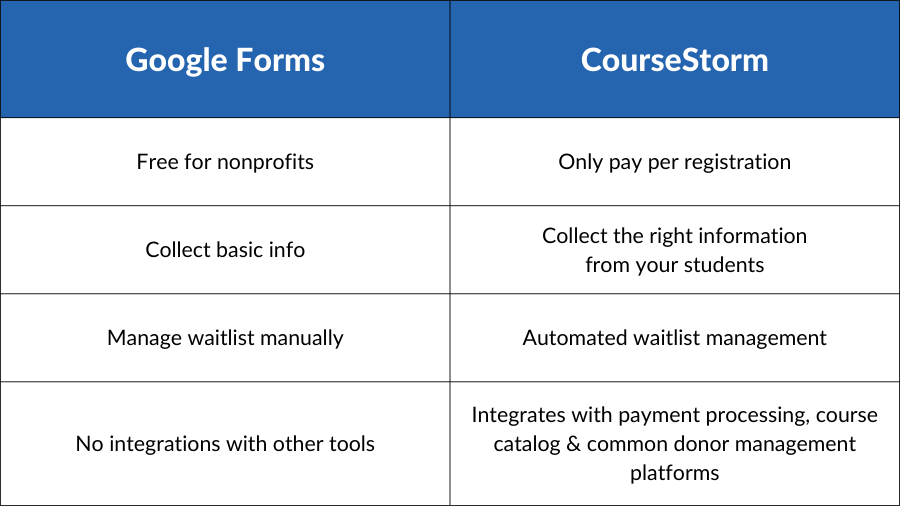
Simplify Registration With the Google Forms Alternative
CourseStorm’s streamlined student registration and payment system is the smart Google Forms alternative. It includes class rosters, low enrollment warnings, and waiting lists. Group registration and student portals make it easy for customers to manage their registration.
Integrated payment processing means nobody has to play the payment matching game. Your course catalog seamlessly connects with the registration system. We take data security seriously with encryption, 2-factor authentication, and PCI-compliant systems.
Our pricing is designed to help your organization thrive. So we don’t charge you an annual membership fee or monthly subscription. You’ll only pay when students actually register. This is ideal for smaller organizations, seasonal organizations, and anyone who wants to pay only for what they get rather than betting that they’ll get enough registrations to offset the cost.
Plus, our registration software integrates with common donor management software like Little Green Light and PatronManager. We’re adding new features and integrations all the time. Each one is carefully chosen to make registration easier and help your nonprofit fulfill its mission. Start your free trial today and see why CourseStorm is the smart Google Forms alternative for course registration.