-
CourseStorm vs. RegFox: The Best Software for Course Registration vs. Events
Which one is better, CourseStorm or RegFox? You might as well ask whether a cheese grater is better than a potato peeler. Both are useful tools — they even share some traits — but using one in place of the other is likely to cause frustration.
When we talk about the best online registration platforms, events and courses sometimes get lumped together. The truth is that attendees at events have different needs than students in classes. The right registration software can make a big difference. That’s why we’re comparing CourseStorm and RegFox so you can see how software designed for course registrations compares to event scheduling software.
Who Uses RegFox?
RegFox is an online event registration software. It’s designed primarily for conferences, conventions, and other large-scale events. Although they do mention classes on their website, it’s clear that is not their primary focus. Most of their marketing centers around how they can make events easier and less expensive to run.
Event organizers choose RegFox when they need tools for in-person, virtual, or hybrid events. It seems to offer everything event planners expect. You might see it compared to Eventbrite or Cvent.
RegFox bills itself as event registration software, whereas CourseStorm is designed for class registrations. There’s a big difference between events and classes.
All of that sounds great, but there’s a big difference between class registrations and event registrations. Event attendees want to get the event schedule, network with peers, and maybe buy some event-related merch or claim continuing education credits after the fact. By contrast, learners in courses need to browse your course catalog, interact with their instructors, and potentially even sign up for additional classes.
Ultimately, it comes down to student experience. When you choose registration software, you’re designing your student experience. Weigh the benefits of each option with that in mind.
What Does RegFox Cost?
RegFox and CourseStorm actually have similar pricing models. Both charge a per-person fee plus credit card processing. Neither locks you into a contract or charges monthly fees.
RegFox fees are $0.99 plus 1% per registrant with a 2.99% credit card fee. Given that their clients run events with hundreds or thousands of attendees, they make most of their revenue based on volume. If you want to email attendees, you’ll pay an additional fee per registrant.
Is RegFox Easy to Use?
We hear that the setup process at RegFox is pretty easy and the registration itself is smooth. But when you’re providing learning experiences to students, you’re not just focused on a smooth transaction. You want to cultivate a long-term relationship so students will return to your classes again and again.
Because RegFox is designed for events, it doesn’t include some of the features that enhance the student experience. There are no waiting lists or class rosters. You have to pay if you want to email every student who registers for a specific class, and there’s no way to automatically let students know about upcoming classes that might interest them.
Processing a one-time event registration is different than cultivating a longterm relationship with learners who register for classes.
When students register through CourseStorm, they join your learning community. Our system keeps track of the classes they’ve taken and can automatically let them know about upcoming classes of interest. They can join waiting lists, manage registrations for their whole family, or opt into a payment plan to keep learning affordable.
At the same time, instructors get access to class rosters and can email their students (included at no extra cost) with details or announcements. Program directors get the reporting they need to make informed decisions about next year’s course catalog. Plus, you get automated marketing tools to help grow enrollments.
CourseStorm vs. RegFox
As web-based event scheduling software, RegFox ticks a lot of boxes. It has features like event QR code check in that are pretty cool if you’re hosting a massive event with hundreds of attendees. However, when it comes to offering a quality class experience, some functions are better found in a course registration system like CourseStorm.
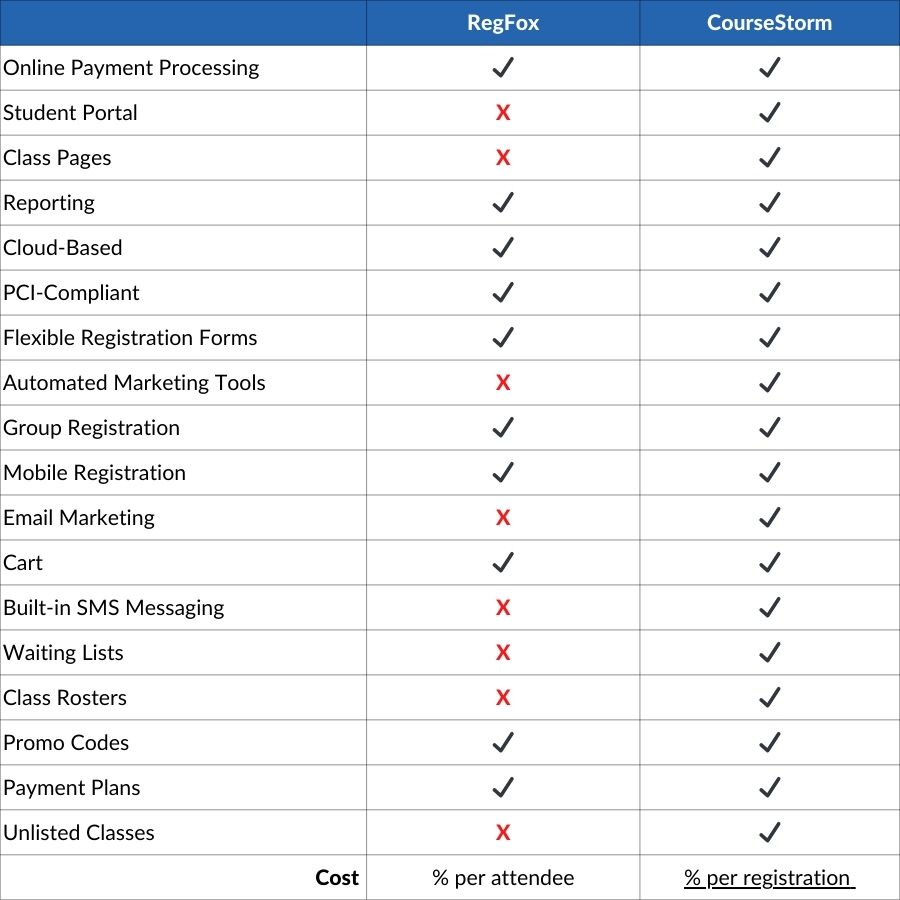
This list isn’t comprehensive. We chose the ones most relevant to education programs and their students. As you can see, our focus on education programs specifically means that CourseStorm offers all the features you need most.
And, we’re always adding new ones: our new refund reserve feature ensures that you always have enough to cover potential refunds, but can still get the payouts you need to buy essential class supplies and keep your program running. We also have a new waiting list feature: when a spot becomes available, you can send people on the waiting list a link that expires after a set time. Then, they can either register right on your site or decline the invite.
Should You Choose RegFox or CourseStorm?
For an education program, you need more than a good check-out experience, you also need the tools to keep students happy and engaged. The right software helps you create an ongoing relationship with students. Here’s how to decide which software is the right fit for your program.
- Match the software to your goal. If your goal is to register a bunch of people for a one-time or annual event, event software might be the right choice. When you want to build longterm engagement with learners, you need software to help you do that.
- Cultivate the student experience. You’re not just selling classes, you’re offering an educational experience. Consider how students will feel — and how you need to interact with them — at each stage of the process. Look for software that supports the experience you’re trying to build.
- Disregard unnecessary features. It’s easy to be dazzled by a long list of features, but what you really need are the right features for your program. Make a list of the features you need and those that would be nice to have. Then weigh the software against your list.
- Read reviews. Look for reviews from people who are using the software the way you hope to use it. A registration solution can be a great fit for one type of organization and still be wrong for yours. Seek out the advice of other education programs and providers before you make your final decision.
One of the best ways to decide if a registration and payment processing solution fits your needs is to try it for yourself. Unfortunately, RegFox doesn’t have a free trial, but you can watch an on-demand demo.
If you’re in the market for online registration software, price is probably a primary concern. But with every platform having a unique pricing structure, how do you decide which software will give you the most value? Our article, How Much Does Registration Software Cost? Price vs. Value, will walk you through the questions you should ask to understand how much your registration software is really worth. For a hands-on testing experience set up your free trial of CourseStorm today.
- Match the software to your goal. If your goal is to register a bunch of people for a one-time or annual event, event software might be the right choice. When you want to build longterm engagement with learners, you need software to help you do that.
-
New Feature: Flexible Payouts & Refund Reserve
We’re pleased to announce a new CourseStorm feature that adds new flexibility for payouts and refunds that we’ll be rolling out in the next several weeks!
How does it work?
The Problem
In order to maximize your ability to refund a charge, we’ve historically only paid out funds for a class the Monday after it begins. This meant that you were guaranteed to have the funds in your CourseStorm account to cover the refund should one come in before the class began.
One issue with this approach, however, is that many education providers take registrations far in advance of their classes and need the cash early to buy supplies, rent space, and pay their instructors.
Beyond that, it has always been just plain complicated to explain the payout process to new customers. We knew there was a better way.
The Solution
We’re very excited to announce that our crack team of Engineers has devised a way to solve this problem using a new feature we call Refund Reserve.
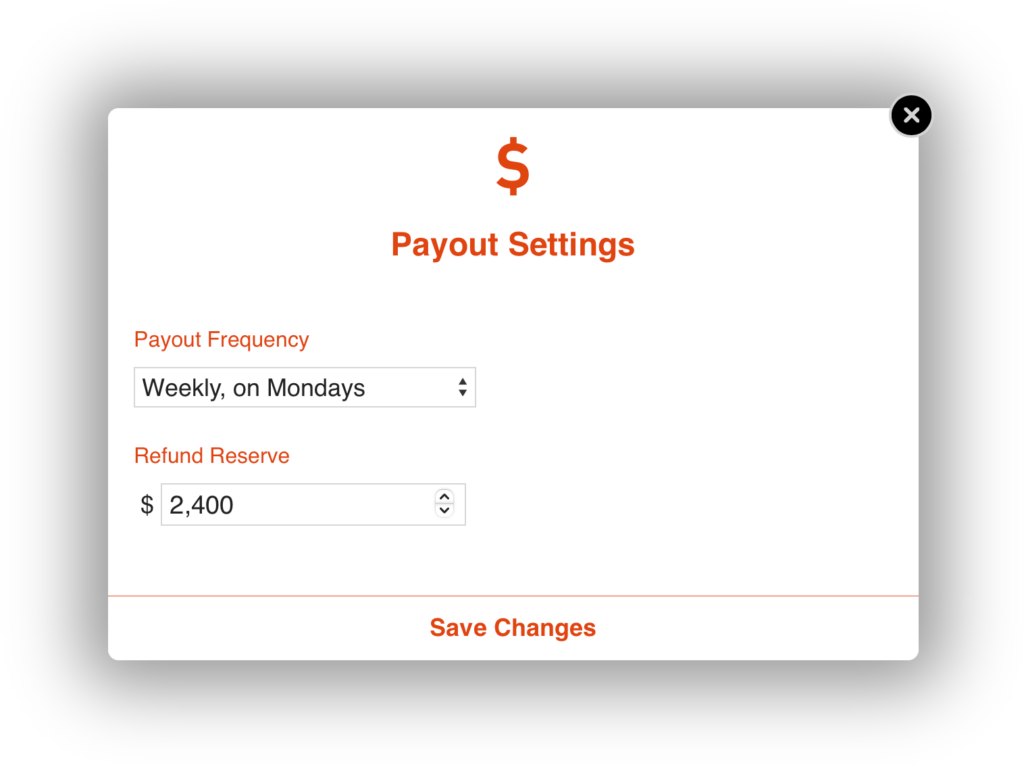
This feature allows you to get monthly or weekly payouts, but also control how much money you’d like to leave in your account to cover refunds at any time.
Let’s say you’re a program that offers summer classes and you open for registrations in February. You can use this new feature to get paid for last week’s registrations while still leaving a couple thousand dollars in the account for potential refunds. Then when the summer begins and you’re ready to clear out your account, it’s as simple as changing the Refund Reserve to $0 and your next payout will include all of your funds.
Even better, because your CourseStorm account is so much more flexible, you can also now refund a class at any time, regardless of if the original funds have been released to you or not. If you have money in your account, that money can be used for refunds. It’s as simple as that!
🚀 Launching Soon
These new features will be the default for all new customers starting in October. If you’re an existing CourseStorm customer and are interested in using these new abilities, please reach out and we can discuss your options for migration.
One More Thing
Although you can’t see it on the surface, there’s a really important detail about this feature behind the scenes: it’s built on a brand new financial system that lays the groundwork for many more features which create greater flexibility in transaction handling!
With this new underpinning, we can begin to tackle support for scholarships, mixed payment methods (ie, paying part credit card and part check), account credits, and more. We’re very excited for everything this foundation unlocks for the future and can’t wait to release more features that help you save even more time!
Thank you!
We’d like to thank all of our customers who helped us define and beta test this brand new system. Your feedback has been invaluable in the creation of these great new features!
And a special thank you goes out to our initial testers at Finger Lakes Community College in New York and Civic Theatre of Allentown in Pennsylvania. Thanks for being on the vanguard!
-
New Feature: Waiting List Private Invites
Today, we’re pleased to announce the result of some fantastic work done by our CourseStorm summer interns (who we affectionately refer to as ⚡Team Lightning⚡)!
These college students have been working directly with our customers to make CourseStorm’s waiting list features even better for all of you. They’ve used this time to deliver on an update that addresses one of the top opportunities we uncovered: improving the experience of enrolling students on the waiting list when a new seat opens up.
The Problem
As you may know, CourseStorm has always made signing up for and managing a waiting list really easy. As soon as a class fills up, the waiting list button turns on automatically so that you can solicit interest from other students. Those students, in turn, can sign up for the waiting list right on your site to be notified if a new seat or session opens up.
Unfortunately, the administrator experience for contacting wait listers and signing them up has left something to be desired. Although administrators can easily convert waiting list entries to full registrations for a class, it can often be a challenge to get the students on the phone to collect the necessary information for registration.
So, rather than use a slow, phone-based process, we decided to make things simpler and let administrators send private, expiring invites to select waiting list students and parents so that they can place the registrations themselves at their own convenience.
How does it work?
The process couldn’t be simpler. All you have to do is find the waiting list student you’d like to offer the seat to and click “Send Invite…”. From there, you confirm the amount of time that the invite is valid and click the Send button.
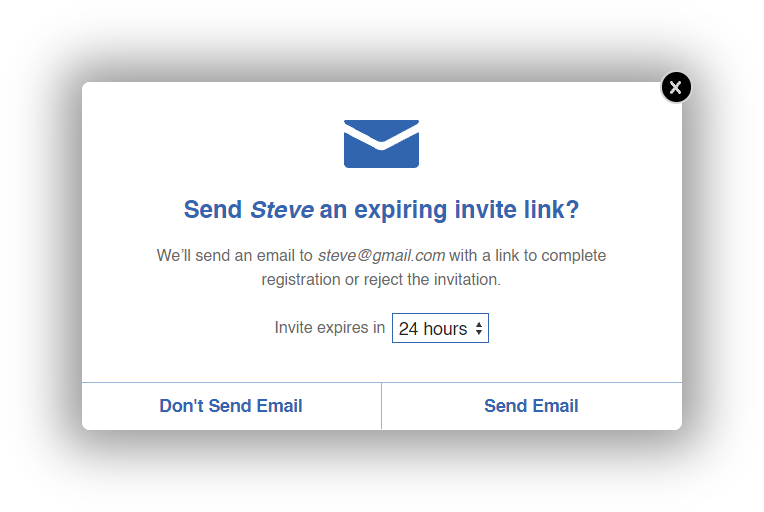
Your student or parent on the other side receives an email with a private link just for them that they can use to register right on your CourseStorm site. Or, if they no longer wish to take the spot, they can easily decline the invitation as well.
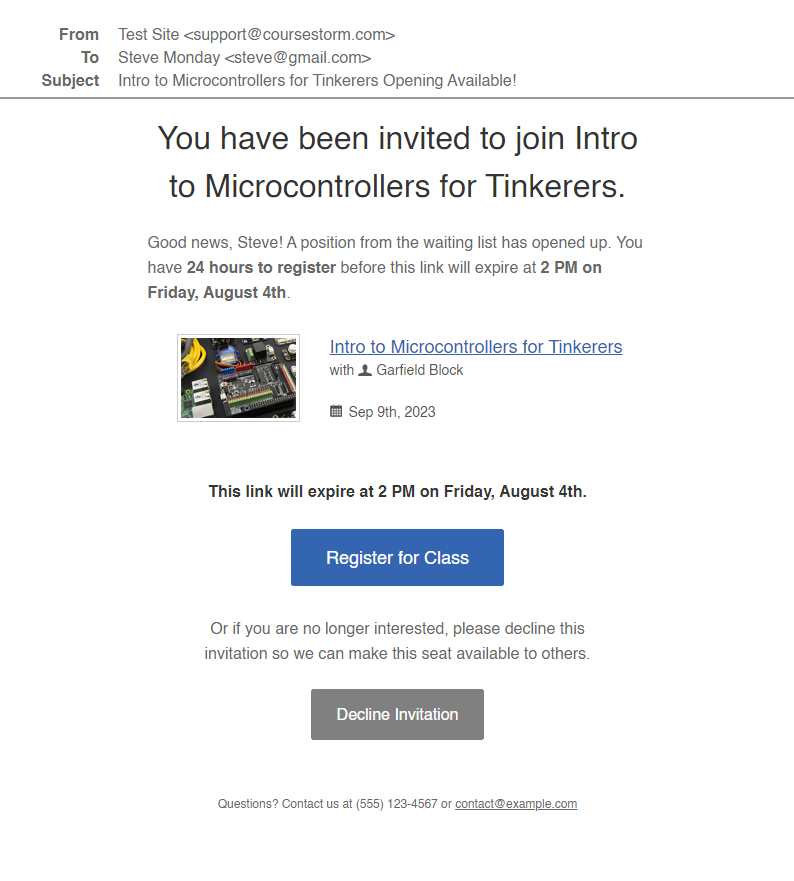
Once they’ve made their choice, you receive an automatic notification. If they’ve registered for class, you and the instructor will receive a receipt just like normal for the new registration. If they’ve chosen to decline, you’ll receive a different notification letting you know that you can now move onto the next person on the waiting list.
🚀 Launching Soon
We will make this new update available to all CourseStorm customers in the next two weeks!
Thank you!
We want to give a huge thank you to Team Lightning for their fantastic work this Summer. They’re setting a high bar for all future internship teams!
So thank you to Team Lightning Members: Mathew Mesfin, Kat Canavan, and Jack Hohl!
In addition, we want to give a shout out to all of the great customers we worked with on this project. Your experience and feedback were invaluable to help our team uncover this excellent feature opportunity!
Special thank you’s to:
- Lynn and Whit from MaineHealth
- Robin from DM Playhouse
- Rose from Old Orchard Beach/Saco Adult and Community Education
and all other customers who submitted Ballot Box requests related to this feature!
-
Sneak Peek: Universal Transfers
Over the last couple of months, we’ve made 4 releases to our Universal Transfers beta program and have unlocked some great new functionality for those customers. It’s now impossibly simple to perform transfers between classes of different prices and have CourseStorm automate the necessary charges and refunds for those transfers.
-
Simplify Your Work Life With Easy Software Integrations
Have you ever stopped to think about how software integration makes your life easier? For example, you can donate to a cause and seconds later invite your social media followers to do the same—without even leaving the thank-you screen.
You can’t see it, but there’s an integration at work there, connecting the donation website to a social media platform. If you’ve never really stopped to think about how these processes work, that probably means they’re working well. The whole point of a software integration is to create automated workflows that you don’t have to think about.
Before you can put these useful automation tools to work for you, you’ll need to understand something about what they are and how they can help.
-
CourseStorm Login Tips for Admins and Students
At CourseStorm, we’re always thinking about how to make our class registration software impossibly simple to use for education program managers and students. Our admin area lets staff and administrators log in to manage classes and registrations. Our student log in area allows students to change their contact information themselves, among other things.
Here are some answers to frequently asked questions about CourseStorm logins and other common actions. -
Why Programs Are Choosing CourseStorm Over Learning Stream
Informal ed programs need a registration management solution that meets their needs and their budget. If you’re looking for a new registration management software solution, Learning Stream might be on your list of tools to check out. They promote themselves as your “registration management concierge.” Sounds fancy, right?
At first glance, Learning Stream has a lot to offer. While the platform includes plenty of features, it might be a more complex tool than most informal ed programs need. And complexity probably isn’t on your list of must-haves when it comes to choosing registration management software. There are several Learning Stream alternatives out there. To help you make an informed decision, we’re comparing Learning Stream head-to-head with CourseStorm’s simple registration management software.
-
Coming This Year: Text Message Reminders
Everyone here at CourseStorm hopes you had a great October! The team here has been hard at work launching new features and updates and we plan to continue that habit with another feature launch before the end of the year.
Text Message Reminders
It’s no secret that for years now, folks have been relying more and more on their mobile phones as their primary means of communication. Email is great, but nothing beats a nice, short text message for a quick notification.
So it gives me great pleasure to let you know that before the end of the year, we’ll be releasing automated, text message reminders for students!
-
Two Features to Streamline Online Learning
We recently announced we’d be helping CourseStorm customers more deeply integrate with online classes. As many of you are turning to new ways to accommodate your students, we are prioritizing CourseStorm feature updates that can make the biggest impact for you.
To that end, today we’re announcing two new features — both designed to make running online classes easier: customizable receipt emails and file attachments.
-
The 2019 CourseStorm Feature Roundup
As members of CourseStorm’s Product Team, we’re always looking forward to what we can build next to make managing registrations even simpler and make our user experience even better for programs around the country. But it’s also important to take a minute and look back at what we’ve been able to accomplish thanks to feedback and input from CourseStorm users!
Here’s a recap of some of the top updates we released in 2019.
