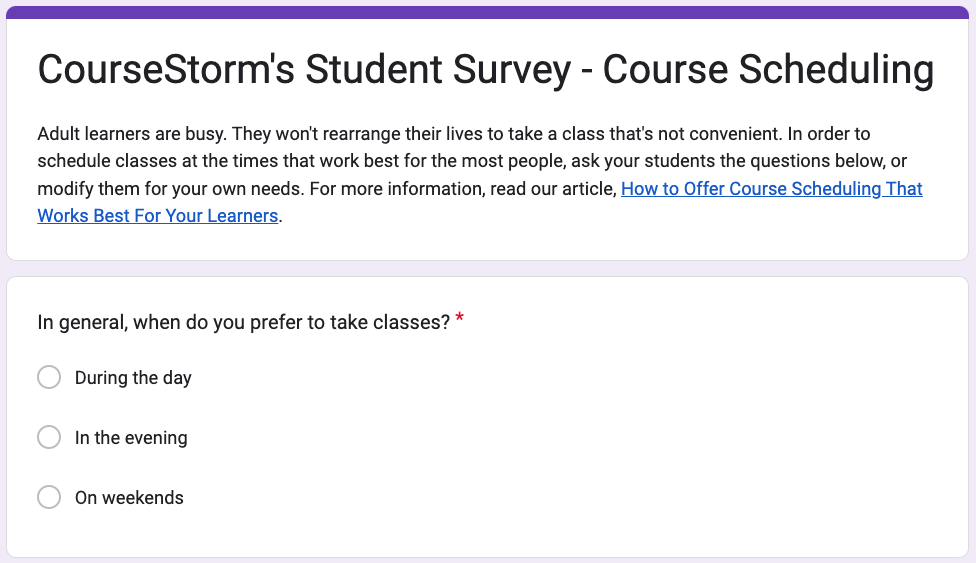-
How to Build an Email List for Effective Email Marketing
How to build an email list is one of the great puzzles of marketing. You know you need one because everyone keeps talking about how effective email marketing is. Yet, you know from your own experience how crowded people’s inboxes have become. Under these conditions, convincing people to give you their email address seems like a big task.
Email is one of the best and most cost-effective ways to market your classes.
Fortunately, building an email list can be easier than it looks. Your learners and prospective learners want to hear about upcoming classes and new programs, so you’re actually doing them a favor by giving them a chance to put themselves on the list. Let’s explore how to build an email list for effective email marketing.
Why Learn How to Build an Email List
Email marketing is still one of the most effective ways to increase enrollment and build your program. Here’s why:
Email marketing is cost-effective.
Email newsletter programs, like Mailchimp or Constant Contact, let you send emails for a small monthly fee. CourseStorm Core plan customers get marketing emails built in.
Reach your audience directly.
People opt in to your email list because they’re interested in what you have to offer. You can reach them directly and without worrying whether an algorithm will choose to feature your content.
Offer seamless class registration.
A link in your email can take recipients directly to your course catalog or registration page. They can take action right away. This creates a seamless process for registrants and helps you keep classes full.
You own your list.
Most importantly, your email list belongs to you, not to the platform. If your social media account is compromised or advertising costs suddenly increase, you may lose access to your audience. Not so with email. Your contact list belongs to you, and you can keep your contacts if you switch to another email service provider.

How to Build an Email List: 5 Strategies
Of course, actually building the list is the hard part. You might be starting with just a couple of hundred contacts, or none at all. Here are 5 simple strategies that can help build your email list.
- Ask for an email on every form. Whether they’re using an online form or a paper copy, include an email address field on every form you ask students to fill out. Most students will be happy to share this information so they can get updates about their class.
- Put an opt-in on your website. People interested enough to visit your website may want to hear more from you in the future. Add a banner, pop-up, or embedded form to collect their email addresses so you can stay in touch.
- Offer a lead magnet. A lead magnet is a useful resource that you offer in exchange for someone’s email. It should be something closely related to what you teach. For example, we offer a downloadable pack of email templates to simplify course communication.
- Publish a blog or newsletter. Sharing useful content in the form of a blog or newsletter can encourage people to sign up for your mailing list. They may be willing to subscribe to make sure they never miss an update.
- Ask for emails during conversations. Get in the habit of asking for an email address whenever anyone calls or walks into your organization.
You can automate some of this data collection with CourseStorm. Our online registration system automatically collects an email address from every registrant so you can send emails to people in a specific class, or your entire email list.
Email List Maintenance: The Care and Keeping of Contacts
Having someone’s email address is a responsibility. Learners and community members have entrusted you with their personal information. If you protect it and use it wisely, you’ll build trust. But, if you abuse the privilege, people will stop opening your emails or even block you as spam.
Follow a few best practices to keep the contacts you have on your list.
- Get permission to add someone to your list. Asking first makes your emails less likely to be marked as spam.
- Write useful and interesting emails. People are more likely to read, and share, quality content.
- Craft compelling subject lines. Interesting subject lines help your email stand out in a crowded inbox.
- Personalize campaigns with name and class information. Something as simple as adding the recipient’s name to the subject can make an email feel more personal.
- Match emails to learner interests. Use tags and groups to organize your email list so you can easily send relevant emails.
- Remove inactive subscribers. If people aren’t reading or opening your emails, remove them from the list. This saves you money on email service providers and helps you focus on active list members.
- Make it easy to unsubscribe. Include a simple button or link that lets people opt out so they don’t have to block your emails as spam.
- Send special offers only for people on the list. Make contacts feel special by offering early bird registration, sharing discount codes, or sending news out by email before it hits social media.
- Invite feedback and two-way communication. Questions, surveys, and other invitations to share feedback can help email feel like a conversation your audience is happy to continue.
What to Do After You Build an Email List
Many organizations use email lists for marketing. That could include nurturing relationships with both potential and former students. Think about what these different audiences might be interested in and create content with them in mind.
CourseStorm customers at the Core features level and above have access to automated class recommendation emails that notify learners of upcoming classes they might find interesting. You can also set up automatic enrollment warning emails when a class is almost full or in danger of being canceled.
If you want to explore other ways to communicate with students through email, these 5 email templates will help you engage students and make the most of your email list.
-
How to Collect and Use Student Feedback to Build Better Programs
Requests for feedback show up on menus, in marketing emails, and even on the back of long-haul trucks. They pop up anywhere organizations interact with the general public. Your education program should be no exception. Collecting student feedback can help you improve your programs and better support your learners.
Most people recognize that feedback is important. What may be less clear is how to collect student feedback and what to do once you have it. Some people also worry about asking for feedback too often or how to handle negative feedback. Here is everything you need to know to create an effective feedback funnel for your education program.
Student Feedback: Your Most Valuable Resource
Feedback can do three important things. First, it gives you information to make decisions about your program and class offerings. Feedback can help you measure progress toward student satisfaction goals. It can also show you where there’s room for improvement in your classes or registration process.
Only about 4% of customers will tell you if they’re unhappy. Asking students for feedback helps you catch and fix issues early and increases loyalty.
Second, asking for feedback helps you catch issues early. Many students won’t complain about small irritations, but they might decide to register somewhere else next time. In fact, only about 4% of dissatisfied customers will tell you they’re unhappy. Specifically requesting feedback can help increase that percentage so you can do something about it.
Third, feedback helps strengthen relationships between programs and learners. A study by Harvard Business Review found that customers were more loyal after being asked for feedback. Just asking for their opinion shows students you care about them and what they have to say.
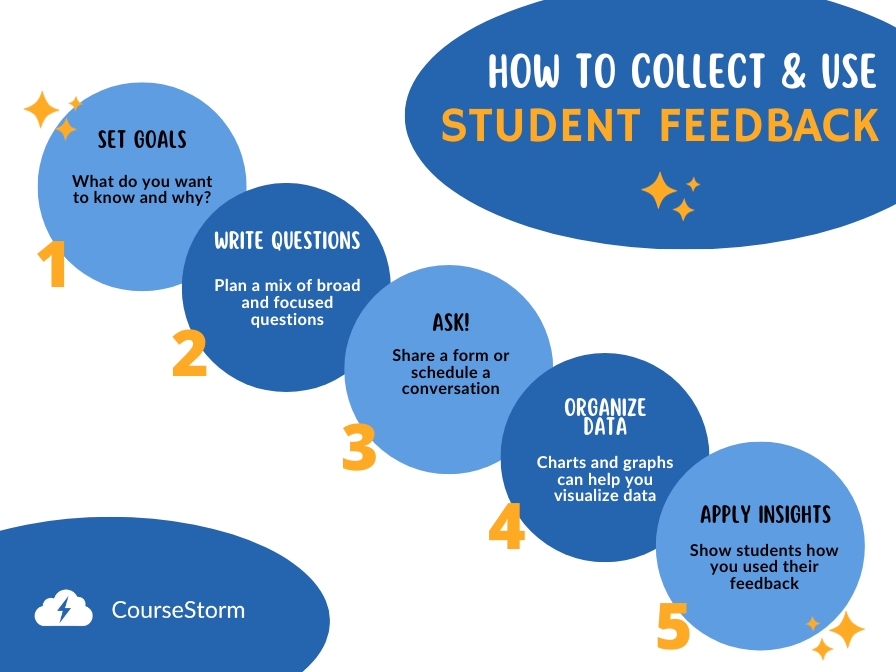
Setting Feedback Goals
Clearly defining your reason to get feedback will help you craft an approach that will provide you with the best information. Get clear on what you want to know and why you want to know it. Here are some questions that feedback can help answer:
- Why are we not getting the repeat students that we expect?
- How can we increase student referrals?
- Why do we have higher class registrations on specific days?
- Why are students enrolling in our program vs. other programs?
- How do our tuition and fees compare to our students’ expectations?
- How do we compare to other competing activities in our area?
- Are we meeting our students’ needs?
- What’s the overall satisfaction level with our current program?
- Should we stop offering this specific class, or are there things we can do to improve it?
Being clear about what you want to know can help you avoid overwhelming students with too many unrelated questions.
Two Broad Types of Student Feedback
You can gather two broad types of feedback: Solicited and unsolicited. Both are useful in different ways and combining them will often lead to the most accurate insights.
Unsolicited feedback is the thoughts or feelings your students share without being asked. You get this feedback by:
- Watching how students behave
- Monitoring social media and third-party review sites
- Tracking customer engagement and retention
- Listening to student comments
Relying exclusively on spontaneous feedback can mean you only hear the extremes. Students are more likely to speak up when they’re either delighted or angry. For a more nuanced look, create opportunities for intentional sharing.
Solicited feedback is information you collect in a structured way by asking customers for their insights. You get this feedback by:
- Adding feedback links to your emails
- Using course evaluation forms
- Interviewing students directly
- Including feedback questions on your registration forms
- Sending a yearly questionnaire
How to Collect Student Feedback
Students invited to give feedback should be told why they should participate, how long the process will take, and how their feedback will be used. Follow these best practices for optimum results:
1. Ask a mix of focused and broad questions
A survey or feedback form should offer a real opportunity for students to share their experience and opinions. Asking a mix of focused and broad questions helps you find answers to specific questions, but also creates an opening for students to share what’s on their minds.
Focused question: On a scale of 1 to 5, how easy was our registration process?
Broad question: What could we do better?
Broad questions help you collect feedback you might otherwise miss. For example, you may wonder about whether you’re offering the right classes, but students are more concerned about the timing of those classes.
2. Request consent to share
Feedback forms and surveys can sometimes deliver useful gems that could become testimonials. If you hope to use feedback in marketing materials, ask for consent.
Consent to share: Do you give us permission to use your survey responses in print and online marketing materials for the purposes of promoting our courses and programs?
While we’re talking about consent, make sure that respondents know who will see the information and how it will be used. Let them know who will have direct access to the results.
3. Gather demographic data
Demographic data can reveal whether you’re reaching your target audience. It may also help you flag diversity and inclusion issues. Ask some basic questions about the person giving feedback so you have context for their opinions.
Basic demographics: age, race, income level, gender, employment, level of education
Targeted demographics: disabilities, veteran status, location, family and dependents, housing situation, primary language
You don’t need to ask all of these questions on every survey. Pick and choose the ones that align with your goals and information needs.
Tools for Collecting Feedback
Course evaluations – Used to collect feedback about a specific course or class. Course evaluation questions ask about the class content, instructor, teaching methods, and assignments. You can use online tools like Google Forms or printed evaluations handed out in class.
Customer feedback form – Used to collect feedback about the customer experience. These forms might ask about ease of registration, pricing, service, or other elements related to the transaction. You can use Google Forms, or build these questions directly into your registration forms.
Social media polls – Used to collect information from the general public. These are useful for deciding whether to offer a class or getting to know your audience. Various social media platforms allow you to create polls. Using the built-in tools is usually more effective than a DIY solution.
Interviews – Used to gather more in-depth information from specific students. Interviews can be labor-intensive, but may also reveal more nuanced details. Prepare questions in advance and make sure to take notes or record the conversation.
What to Do With All That Feedback Data
Start by organizing your data. Enter all of the responses into a spreadsheet. Many of the online survey forms will do this for you automatically. Make sure to clean up any duplicate or missing data. Then rank or otherwise organize data into logical groupings. You might split positive and negative data or group it by customer demographics.
Next, look for patterns. Do you see themes coming up repeatedly? Are there some questions that people tend to skip? Look for trends in demographics as well as responses. You might also want to highlight answers that are particularly strong.
Then, create visualizations. Make charts, graphs, or highlight sheets to make this data useful for your whole team. Some online survey tools have templates that can help with data visualizations.
How to Use Student Feedback to Improve Programs
If you gather feedback, but don’t use it, students will stop answering your questions. Student feedback is only valuable if you apply it.
Identify which feedback you plan to act on. Some problems can be easily solved with a new tool or messaging, others require a bigger investment. Discuss what’s possible, then identify strategies and timelines.
Don’t forget to tell your students what you’re up to. Showing them how their feedback is used can build trust and make them more likely to respond in the future. That kind of transparency creates loyalty, the greatest gift an enrollment-based program can have. Here’s an example of how PrimeLife Arts Learning created a promotional video from student feedback they collected.
Now that you know how to collect and use student feedback, use our customizable course evaluation template to get started gathering feedback that can improve your classes.
-
Why You Should Promote Experiences as Gifts and How to Do It for Christmas Shoppers
With the holiday gift-giving season approaching fast, arts organizations are looking for ways to promote their classes to Christmas shoppers and those celebrating other winter holidays. The good news is that many people are already on board with the idea of giving experiences as gifts. What holds them back is often the logistics. It’s easy to stick a video game under the tree, but how do you package violin lessons?
Help holiday shoppers give the gift of an experience like classes or tickets to a performance by highlighting all the reasons these make great gifts.
Arts organizations can help holiday shoppers give the gift of an experience like classes or tickets to a performance by highlighting all the reasons these make great gifts.
If you want Christmas shoppers and other gift-givers to consider purchasing classes for friends and family, you first need to highlight all the reasons your classes make great gifts. Then you have to support the gift-giving experience by helping them package their gift in a way that feels meaningful. We’ll address this one step at a time.
Reasons to Give Experiences as Gifts Rather Than Stuff
Consumer Reports found that, among all age groups, people derive more happiness from experiences than from material goods. The desire for quality time with friends and family has increased more than ever since the pandemic. Even so, Christmas shoppers may not think of your classes or performances as possible gifts unless you explicitly make the connection for them.
Giving experiences as gifts gives the recipient skills or memories that last a lifetime. It’s also more eco-friendly and a great last-minute gift option!
Here are some ways you can frame your marketing messages to reach Christmas shoppers and other gift-givers:
A gift for a lifetime. As children grow up, they may fall out of love with this year’s trending toy, but they’ll always have the skills they learned in pottery class. Creating something with your own hands is exciting no matter what your age. Young children can get a kick out of making art to hang on the family fridge, while teens may be excited to learn how to knit a scarf themselves. Creative aging programs are built upon the idea that older people want to continue to build skills as they age, as well.
Give the gift of connection. Our world is suffering from a loneliness epidemic. A new poll found that nearly 1 in 4 adults feel lonely, with the rates highest among young adults ages 19 to 29. Participating in art classes and activities helps provide a sense of community and connectedness. This is especially important for certain populations like veterans.
It’s more eco-friendly. A recent study by NielsenIQ found that 78% of U.S. consumers say that a sustainable lifestyle is important to them. If you know your community is environmentally conscious, play up that angle in your class marketing efforts. An educational experience beats unwanted material goods ending up in the trash.
Experiential gifts are a smart last-minute option. Let’s face it: the holidays are a busy time of year. It can be tough to shop, wrap, and ship gifts in time. If you have rolling admissions for your classes, open seats at an upcoming performance, or other opportunities available that would make good gifts, let your customers and community know. Then all they have to do on the actual holiday is give the recipient a card or email notifying them of their gift.
Experience Gifts for Couples: Classes They’ll Love
Offering couples classes is a great way to attract customers who want to give experiences as gifts. Cooking classes, ballroom dancing, and jewelry making are all good gift experiences for couples, but those are just the beginning. Mixology classes, a terrarium workshop, or anything else couples can do together make great gifts.
From cooking classes to jewelry making to mixology, offering couples classes is a great way to attract customers who want to give the gift of quality time and connection.
CourseStorm’s head of marketing, Nic, and her husband attended a restorative foraging class in their community. Guided by a sustainability expert from a local university, they walked around outdoors and identified lots of native and non-native plants and learned about how to process acorns for acorn flour. “It was fascinating to learn about foraging through this lens and to try something new,” she said.
Pro tip: Offering couples classes is also a great way to boost your website’s SEO and help people find your classes online. “Couples classes near me” is a very popular search term, so if you offer couples classes, be sure to state this clearly on your website, in your online course catalog and course descriptions, and on your social media platforms.
For more specifics, read our article on how to promote couples classes for Valentine’s Day, birthdays, anniversaries, and other holidays throughout the year.
Christmas Shoppers Want Something to Wrap
Even Christmas shoppers who are already convinced that giving experiences as gifts is a good idea may hesitate because they want the recipient to have something to unwrap. Many people find joy in watching someone unwrap a gift. This is especially true for people giving gifts to kids. Help shoppers overcome this obstacle by offering something tangible to go with the experiential gift.
- Branded merch – If you already have branded merchandise, offer a magnet, mug, tote bag or tee-shirt to anyone purchasing classes as gifts during the holiday season.
- Gift shop merchandising – If your organization has a gift shop, set up a small section with inexpensive gifts relevant to different classes. This could include pencils and a sketchbook for an art class, an adult and child apron set for a cooking class, or Shakespear magnets and stickers for a theater class.
- Printed certificates – Printed certificates can be placed in an envelope or even wrapped in a box with some tissue paper. Print some fillable certificates on high-quality paper and give them away with gift orders.
Many people find joy in unwrapping and watching others unwrap a gift. Help holiday shoppers by offering something tangible to go along with the experience they’re gifting.
Even if your organization doesn’t offer these things, with a bit of imagination, you can help your customers come up with a tangible item to gift alongside the experience. Here are just a few ideas:
- Paintbrushes, pencils, or pastels along with a sketchbook for someone you’re gifting a session of art classes
- Funny Shakespeare magnets or stickers for a teen you’ve signed up for theater camp
- An adult and child apron set to go along with a grandparent-and-grandchild cooking class
- A basket of colorful yarn for someone enrolled in a knitting or crochet class
- A monogrammed journal for a person you’re giving a writing class or poetry workshop
- Safety glasses or work gloves to go along with a wood or metalworking workshop at a makerspace
For more creative and unique ideas to go with your experiential gifts, check out UnCommon Goods and MoMA Design Store. Visitors can search by interest, price range, recipient, and even eco-friendly products.
Making it easy for people to give your classes as gifts, such as by offering group registrations and promo codes, is a smart marketing strategy all year round.
Making it easy for people to give your classes as gifts is a smart marketing strategy all year round. Consider offering discounts or promo codes to encourage gift-giving, and allow group registrations to simplify the process for students who want to give and take a class with a loved one. CourseStorm has all of these features and more.
-
Smart Student Retention Strategies to Keep Learners Coming Back to Your Classes
Keeping the customers you have is easier than attracting new ones. People who have previously enrolled in your classes already know and trust you. Offering high-quality courses is a good start, but this alone is not enough to create student loyalty. You also need smart student retention strategies to keep learners — and their friends and families — coming back for more.
It all comes down to each person’s experience with your organization. The right student retention strategies can keep them engaged from registration through follow-up. You want to make it as easy as possible for someone to enroll in your program. Then, offer support and a sense of community to keep them coming back.
We’re sharing some useful student retention strategies we’ve discovered over years of helping learning experience providers like you.
Through our years helping learning experience providers register and retain students, we’ve discovered some useful student retention strategies. Now we’re sharing them with you.
But first, we need to make an important point: every program needs to think about student loyalty, even if you offer courses learners are unlikely to repeat.
Student Retention Strategies Matter, Even If You Offer One-Off Courses
When you provide learning experiences, it’s not always obvious why student loyalty is important. You might be teaching professional development courses that students take only once in their career. Maybe you offer a retirement planning class, and people only plan for retirement once. This can make it feel like student retention strategies aren’t necessary for you.
Retention is about more than repeat business. It’s also about creating a community of people who will happily recommend you to others.
However, even programs that offer one-off classes can benefit from thinking about student loyalty. Retention is about more than repeat business, it’s also about building a community of people who will happily recommend you to friends, family, and coworkers.
If you have done the work of creating a high-quality experience, students are more likely to recommend your program. Increase the odds even more by putting smart student retention strategies in place.
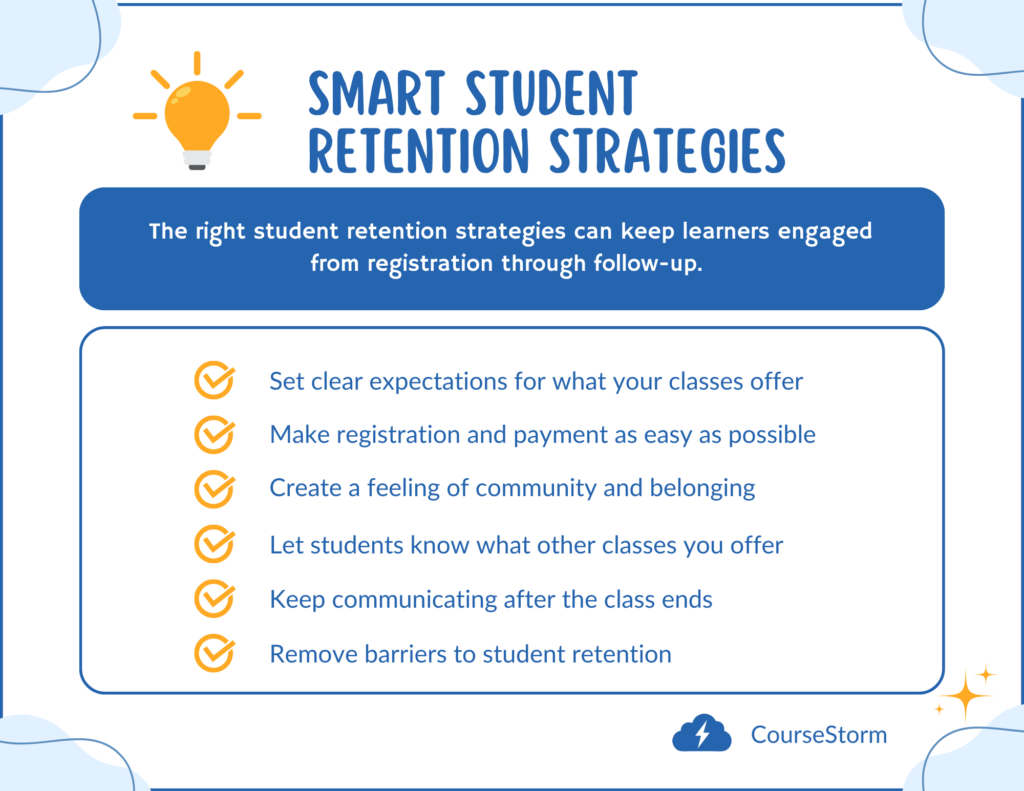
6 Student Retention Strategies to Apply Today
1. Set Clear Expectations
Some surprises are good. Others, not so much. Offering a better learning experience than students expected is a good surprise. In general, though, students should know what to expect when they enroll in your classes.
Tell them upfront about any prerequisites, the expected time commitment, and what tools or materials they’ll need. If you don’t clearly communicate these details, some students might drop out part way through a class. Others might power through, but choose not to register for another class or recommend your program.
Well-designed course catalogs and registration forms can help you avoid unpleasant surprises. Make sure you include all the details that students need to succeed.
2. Make Registration Easy
People tend to avoid unpleasant tasks. The more time-consuming and difficult something is, the more likely you are to put it off until tomorrow. Even if you offer an exceptional class experience, students may not re-enroll if they know the registration process will be difficult.
Make class registration as easy as possible by simplifying registration forms, offering online registration, and integrating secure payment options. When you make registration simple, students are more likely to enroll again and again.
Features like mobile registration, online payments, and friends and family registration are more than conveniences, they’re student retention strategies.
3. Create Feelings of Belonging to Keep Student Retention High
Your third grade teacher was right: People won’t remember what you say, only how you made them feel. Everyone wants to feel like they belong. You can improve student retention by building a learning community. This is especially important for online classes where students may not get the chance to socialize.
You can use social media or email to:
- Post instructor profiles
- Share snapshots of classes in session
- Show off the results of a session (artworks from an art class, food from a cooking class, shelters built during a survival class)
- Ask students to share photos of themselves using their new skills in their community
- Host Q&As or free information sessions
- Publicly congratulate students on their successes
Even online students tend to enroll in courses that are close to home. By claiming your place in the community, you invite students to engage more deeply with your programs.
4. Show Students What to Do Next
Adult ed and enrichment classes are often designed to stand alone. A student could take just one course and learn the basics about cooking, accounting, or wilderness survival. But if you want to keep students coming back you need to show them how your classes fit together.
Highlight connections between courses by:
- Grouping classes together in your course catalog
- Emailing current students a list of related classes based on their interests
- Asking students in feedback surveys if they’d like information about related classes
- Asking instructors to mention upcoming classes to their current students
To improve student retention, you need to let students know what other classes you offer.
5. Keep the Conversation Going
Asking someone for their feedback helps build trust, especially if you demonstrate a real willingness to change. At or near the end of each class, invite students to fill out an evaluation form. Not only does this show students that you care about their opinion, it also makes you aware of opportunities to improve your courses.
When the class is over, your student retention strategies kick into high gear. Ask students to opt-in to email marketing about upcoming courses. That way you can email them when your new course catalog comes out or when registration opens for classes that might interest them.
More programs are also starting to interact with students via text message. They’re a powerful student retention strategy because they give you a direct line to your learners.
And remember that social media is more than a way to remind people about upcoming classes. You can use it to stay connected with learners and build community.
6. Remove Barriers to Student Retention
Think about what might actively prevent learners from registering. An amazing learning experience might as well not exist if students can’t access it. So think about what might prevent them from finishing a course or re-enrolling.
Pro Tip: Money can be a barrier for many students. Help minimize this worry by offering payment plans for big-ticket courses. You might also show your appreciation to returning students by offering special discounts. Also, consider group discounts or family discounts to encourage referrals.
The Most Powerful Student Retention Strategy
Ultimately, the most powerful way to improve student retention is to offer high-quality classes worth coming back for. Build an engaged community of learners, keep them informed about your other course offerings, and make it easy for students to register — and re-register, so they keep coming back class after class.
Among CourseStorm customers, 33% of registrations come from returning students. Learn more insights like this in our free report.
Don’t let a focus on new students keep you from nurturing relationships with former and current students. Among CourseStorm customer programs, 33% of registrations come from returning students. Balance your marketing efforts between existing and prospective students. Read more surprising insights like this in our free State of Informal Learning Report.
-
How to Offer Course Scheduling That Works Best for Your Learners
People who register for your courses may be excited about your classes and eager to learn. Yet they also have lives full of other demands and responsibilities. If your course scheduling doesn’t fit learner needs, registrations may stay lower than you hoped. An inconvenient class time can keep even the most interested student from enrolling.
Unfortunately, most of the advice on course scheduling is written for colleges and universities. It assumes that students have to take certain classes and are enrolled either full- or part-time. But learners in enrichment, arts and culture, and adult education programs have different needs.
Course scheduling for college students is different from scheduling courses adult learners take for fun or personal development. Most people won’t rearrange their life to take a class that’s inconvenient.
Most of these learners take classes for fun or personal development. In most cases, they won’t rearrange their life just to take a class that’s inconvenient or hard to access. The upshot is that programs need to offer classes on days and times that work for learners. Doing that takes some research, here’s how to get started.
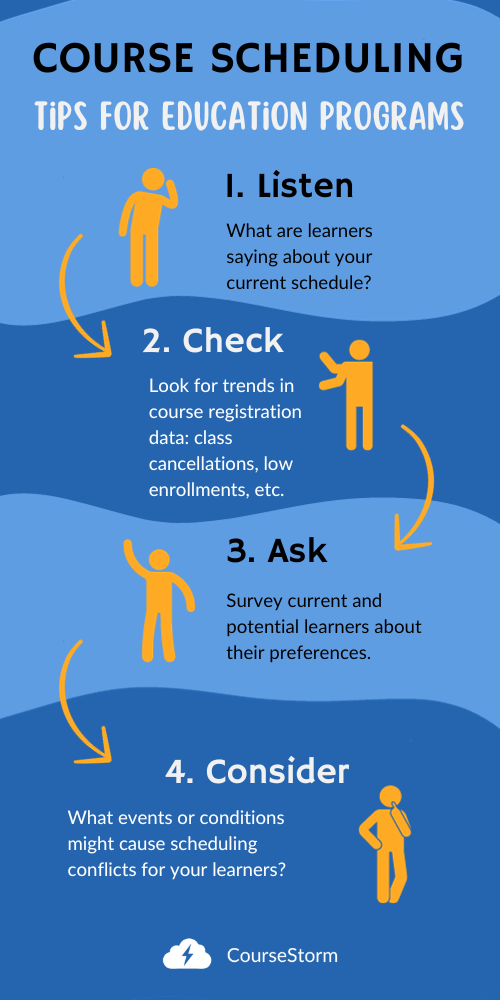
How to Tell if Your Course Schedule Needs an Overhaul
Keep in mind that some problems can’t be solved with course scheduling. If you’re not getting visitors to your website or course catalog, focus on promoting courses. If potential students drop out part way through your registration process, you might need a simpler student registration system. But if all of that looks good and registration is still low, class times might be the issue.
Keep an eye out for warning signs that your course scheduling isn’t working. You might have an issue if:
- People seem excited about your classes but don’t enroll.
- Learners complain about the class meeting times.
- Students often show up late, leave early, or skip classes due to schedule conflicts.
These are the clearest signs of a problem with your course scheduling. You can also look at data to spot trends that might be less readily apparent.
Look for Trends in Course Scheduling Data
Direct feedback from learners is a clear indicator that something needs to change, but it doesn’t tell you anything about the people who aren’t signing up at all. Registration data can help you recognize course scheduling issues that might keep people from registering.
Review your registration data and ask:
- Do classes offered in certain time-slots attract fewer students?
- Do classes at certain times get clicks or inquiries that don’t convert?
- Are registrations low for multiple course offerings at a specific time or on a specific day?
Have you had to cancel a class due to low enrollment? If so, your course scheduling may be to blame. Consider offering the class on a different day or time.
CourseStorm users can export registration data directly to Excel from CourseStorm. When you review your data, look for classes that got canceled or have low enrollment. Are they clustered around particular times of day? Also, look at classes that have a waitlist. Are there any commonalities in the timing of those high-performing classes?
Ask Students for Their Course Scheduling Preferences
Some programs hesitate to ask current, former and potential students about their course scheduling preferences. They believe that gathering feedback is difficult or that students won’t answer anyway. However, a direct ask really is the best way to get the information you’re looking for, and it can be easy with the right tools.
3 ways to survey students about course scheduling preferences:
- Email your survey to learners and prospects.
- Send out an SMS text message to your contact list.
- Widen your sample pool by posting a poll on social media.
Make sure your survey question is focused enough that learners want to answer it. A question like “When would you attend classes?” is too vague. Try something like, “What time of day would you prefer to attend a theater arts class?” Then offer a few options they can choose from.
An open-ended question might feel most inclusive, but it’s also less likely to yield useful answers. Format your question as a multiple-choice to keep people from overthinking their response. For extra insight, invite people to leave comments that explain their answers.
Course Scheduling Survey Template
We’ve developed a customizable Google form that you can use to survey your students about their course scheduling preferences. Simply click on the link below to copy the form, modify it to meet your needs, and send it to students to gather feedback:
Course Scheduling Survey Template
Consider Possible Scheduling Conflicts
Are there certain times of day or days of the week when traffic is high or other events are happening? Consider how you might schedule around these.
Even if your classes are online, most of your learners will come from your town and the surrounding area. So check the town calendar for possible conflicts. Obviously, you can’t avoid every conflict, but if concerts regularly play in your town on Thursdays, you may find enrollment dips for Thursday classes. Adjust your course scheduling accordingly.
If your learners are parents or K-12 students, you’ll need to schedule classes around school calendars. We recommend offering classes immediately after school and increasing your options in the summer.
Older learners could be retired and able to attend classes during the daytime, but some may prefer not to drive at night. We recommend early morning and midafternoon classes to reach this audience.
Learners who work full-time might prefer mid-to-late evening classes that give them time to grab dinner after work. We recommend starting classes for these learners around 6 in the evening. You can also schedule classes on the weekend.
Offer Alternative Class Formats
You may not be able to schedule the perfect class times for every student, but you can offer them more choices. On-demand and online classes can help you reach students with unusual schedules.
For maximum flexibility, consider asynchronous online classes. The on-demand nature of these classes removes all course scheduling concerns. Students can access the course material when and where they want to.
Although there are drawbacks to these kinds of courses, alternative formats can make your classes more accessible to more students.
Simple Registration for Every Course Schedule
Offering the right course at the right time is a good start. Next, you need to register students. That’s where CourseStorm comes in.
Having the right registration software in place is important to help your program run more efficiently and register more students. Choosing the right option for your education program can be a challenge so we researched how to compare registration software options to help you find the perfect fit for your program.
-
Want More Students? How a Local Business Partner Can Help
As an education provider that serves and cares about your community, you want to reach as many learners as possible. But you can’t do it alone. Working with a local business partner can expand your reach, help people discover your classes, and grow your registrations. Outdoor retailer REI, for example, offers classes on mountain biking and wilderness survival. A bookstore could host a cooking class based on a new cookbook. And a clothing boutique might be a great place to offer a jewelry-making class.
All of this works because, in many ways, your goals overlap with those of local businesses. You both care about the community and you both want to grow. Working together toward those goals can create unique offerings that delight and educate both of your audiences.
Partnering with a local business whose goals overlap with yours can introduce a whole new group of people to your classes.
Yet many organizations are missing this opportunity. Some haven’t really thought about what a partnership might look like. Others just aren’t sure how to approach a local business partner. Our goal is to help you see what opportunities are out there and make a plan for how to act on them. A whole new group of students is waiting for you.
3 Ways to Work With a Local Business Partner
There are actually several ways that you can partner with local businesses to expand your reach and register more students. Here are three ways you might structure partnerships.
- Guest speakers or presenters. Representatives of a local business can speak or present to your students during a class. These local experts offer unique perspectives and build the credibility of both your organization and their businesses.
- Community sponsorship. In traditional community sponsorship arrangements, A local business may donate food, supplies, or funding for your students. They might even cover the cost of holding a particular class or event in exchange for a mention in your advertising materials.
- Venue partnership. This is the opportunity many programs miss. Imagine a paint and sip class at a local bar, a textile arts class at a downtown clothing boutique, or a parenting and child development class at your local toy store.
Keep in mind that a well-crafted partnership is more than an exchange of resources. It also expands the potential audience for your community classes. In return, the business gets more visibility. They also build a reputation as the go-to place for information or resources about a particular topic. In short, the best partnerships provide benefits to both your organization and their business.
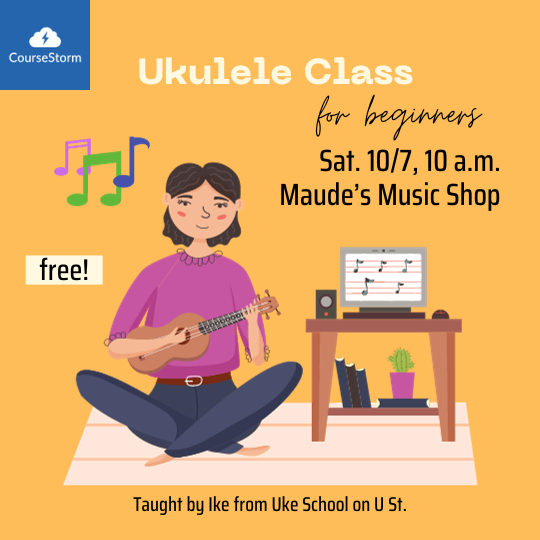
Who Benefits From a Local Business Partnership?
With a well-designed local business partnership, everyone benefits. You expand your audience by tapping into the business’ client base. The business gets greater visibility with your students. Meanwhile students and customers get a class or experience that neither organization could have provided alone.
By building relationships in your community, you create a more supportive environment for everyone.
From a wider perspective, the local economy benefits because students spend their money with local organizations and businesses. By strengthening relationships in your community, you build a more supportive environment for everyone. These may sound like grand claims, but everyone benefits from a more-connected community.
How to Choose the Right Local Business Partner
Your goal in choosing a local business partner is to find a business with customers who match your ideal student audience. Look around at small businesses in your area and think about what their customers might be interested in learning.
For example, you might offer:
- Writing classes at a bookstore
- Movie appreciation class at a local movie theater
- Wilderness survival courses at a campground
- Business classes hosted at a local business
- Parenting or child development classes at a toy store
- Textile arts classes at a local clothing boutique
- Music lessons at a music store or record shop
- Flower-arranging class at a home decor store
The class you offer doesn’t have to overtly connect to the product or service the business provides. Instead, look for a match in mission. For example, your local vintage clothing store may be excited about the idea of sustainability. Maybe they’d be willing to host a class on recycling, sustainable living, or the environment.
Your potential local business partner might also have some ideas. Ask them what they think might interest their customers and look for ways to help make those classes possible.
Sell the Idea to a Local Business Partner
Some local businesses will immediately recognize the benefits of partnering with you. Others may need some convincing. You can help them make an informed decision by offering essential information in a useful way. Follow these guidelines to start building your partnership.
Explain how the business could benefit: e.g., “If you hosted a class in your cafe, I’m sure students would buy coffee while they’re here.”
- Be clear and specific in your request. Instead of: “Would you be willing to host a class for us?” Say: “Do you think your customers would be excited to take a music appreciation class right here in the music shop?”
- Explain how the business could benefit from the partnership. For example, “If you hosted a class in the cafe, I’m sure students would buy coffee and snacks from you while they’re here. They might even come back at other times throughout the week.”
- Give them time to think. It might seem easiest to just walk in and talk to someone during business hours, but that also puts that person on the spot. They might be busy serving customers, or the owner might not be there that day. If you visit in person, bring a written letter or follow-up with an email that outlines your idea.
Networking events are a great place to find local business partners. The people at these events are likely to be open to new business opportunities, and you can talk to them without interrupting their workday. Check out your local Chamber of Commerce or look for community business networking events on Facebook to find networking events in your area.
Strategies to Make the Most of Your Partnership
Whether you’ve set up a guest speaker arrangement, venue partnership, or community sponsorship you’ll need to work together to achieve the best results. Here are some strategies to help you make the most of your partnership:
- Get aligned on goals. Talk about what each organization hopes to accomplish so you can help each other reach your goals.
- Clearly outline expectations for each partner. Have a meeting where you outline each group’s responsibilities and a timeline for achieving them. Who will handle course content, materials, setup and cleanup, marketing, etc.
- Cross-post on social media. Ideally, both organizations will post about the upcoming class on social media. If you create a Facebook event for the class, make sure your partner is set up as a co-host. Share the registration link and any other details they need.
- Mirror your marketing messages. Use the same course description and registration link across all of your marketing materials. If each organization creates its own marketing messages, you might end up confusing audiences.
- Reach both audiences. Both your organization and the partner business should market to their own audience through email, social media, signage, and their websites. Each of you should promote with the same energy you bring to your own programs and events.
By now, we hope you’re ready to start looking for local business partners for your community classes. If you need some inspiration, maybe these unusual course offering ideas will help get your thoughts flowing in the right direction.
-
6 Easy SEO Tricks to Make Course Listings More Visible on Google
The secret to search engine optimization is that there is no secret. But a few easy SEO tricks can make your course listings more visible on Google. Not only will they help students find your course pages, they’ll also make those pages more user friendly and attractive for learners.
You might be wondering why we’re focusing on Google specifically. The answer is pretty simple — Google searches account for more than 85% of the global search market share. Optimizing for Google search is a high-impact way to increase the visibility of your courses across the internet.
We’re not going to tell you to hire a pricey SEO firm or rebuild your entire website from scratch. Instead, we offer real changes you can make today to improve your SEO performance. Because when it comes to search engine optimization, small changes can make a big difference.
What Is Search Engine Optimization?
Let’s start by defining our terms. Search engine optimization is the content, formatting, programming, and hosting decisions that help you show up first in search engine results.
For the purposes of this guide, we’re going to talk mostly about on-page SEO. That is, the changes you can make to content on individual pages of your website to improve your ranking. We’re not going to get into programming and web development. Although, if you really want to up your SEO game, your web developer probably has some suggestions.
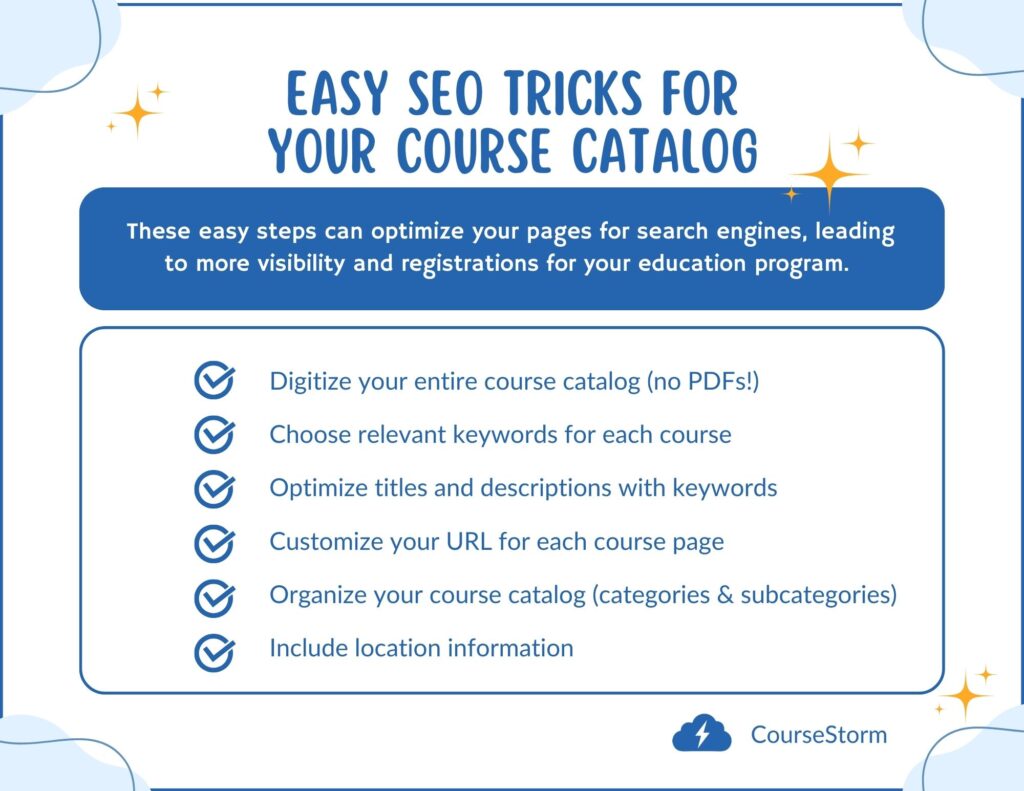
Easy SEO Tricks to Quickly Make Course Listings More Visible
These easy SEO tricks can apply to any page on your website, but we’re talking about how they can help with course listings because increased course page visibility often leads to more registrations for your program.
1. Digitize Your Entire Course Guide
Printed course guides are still a powerful tool. Sending them directly to potential students can help interest them in your programs, but a print catalog can’t improve your SEO. Some programs try to get away with uploading their course catalog as a PDF on their website, but that won’t help either.
Uploading your course catalog as a PDF does not help SEO since search engines can’t read the contents of PDF files.
First, search engines can’t read the contents of PDF files. When your course catalog is a PDF, you miss multiple opportunities to rank in search for course types and individual classes. Second, it creates an accessibility barrier. Some people are anxious about downloading files that could potentially infect their computers. Others don’t have the bandwidth for big downloads.
Worse, if someone is visually impaired, their assistive tools may not be able to read all PDFs.
When people can’t read your content, they’ll spend less time on your site, which means Google will assume you were unable to meet the user’s needs. The search engine will be less likely to show your content in future searches.
So, putting your course catalog online is good for potential students and for SEO. Without this step, none of our other easy SEO tricks really matter.
2. Choose Keywords That Fit Each Course
Keywords are a core element of search engine optimization. Search engines look for keywords to tell them what a page is about. If the keywords on your page match the ones a potential student typed into their search engine, you’re more likely to rank. Keep in mind that the most powerful keywords aren’t individual words at all. They’re keyphrases. For the blog post you’re reading now the phrase “easy SEO tricks” was one of our keywords.
The most powerful keywords aren’t individual words, they’re keyphrases. Aim for at least 3 per page.
For each page of your course guide, you should have a minimum of around three keywords. One, the primary keyword, should tell visitors the topic of your course. You can mix in a few secondary keywords to add context.
For example, if your keyword is “Beginners Acting Class for Kids,” you might include phrases like:
- Drama class
- Acting training
- After-school activities
- Improve public speaking
You can use Google Trends or other keyword research tools to find the right words.
3. Optimize Titles and Descriptions
The most powerful place to include keywords is in your title. Let’s say you have a course that helps behavioral health professionals get certified. Your title should probably include phrases like Behavioral Health Professional Certification Training or Certification Training for Behavioral Health Professionals.
Your secondary keywords can show up in your description. Don’t get carried away here. In the early days of SEO, the more you used a keyword, the better you ranked. Now, it’s all about context.
Your course description should be interesting and informative. Any keywords it uses should be grammatically correct and make sense in context. They should help the visitor understand what the class is about and whether it’s the right choice for them.
4. Customize Your URL for Each Course Listing
This is an easy SEO trick that many people miss. Every page in your course guide has a unique web address. It probably looks something like this: https://coursestorm.yourprogram.org/course/name-of-course/
Make sure that the slug, or URL, for each course page contains your keywords.
The part we’re interested in for SEO purposes is the text between the last two backslashes. This is known as the slug, and it’s a unique identifier for your page. You want to make sure that the slug includes the keywords for your course. So, if you have a course on How to Draw Animals your slug should be something like /how-to-draw-animals/.
Here’s what to avoid when choosing a slug:
- Don’t use an internal course number. /290340u57/ might make sense to you, but it doesn’t tell Google anything about your course
- Keep it short. /how-to-draw-cats-dogs-chickens-pigs-with-artist-sarah-smith/ is too much and misses the keyphrase
- Use real words and recognizable phrases, i.e. don’t shorten how to draw animals to /hw-to-drw-anmls/
Most website content management software includes an option to customize your slug. Take the extra moment to do this and you’ll instantly improve SEO.
5. Organize Your Course Catalog in a Meaningful Way
Google doesn’t just look at individual pages. It also considers how those pages fit together. This is another case where improving SEO also improves the user experience. When you organize your course content in logical ways, both Google and your potential learners can easily find what they’re looking for.
Organize your course guide into logical categories and subcategories. Categories might include broad topics like:
- Career Development
- Personal Enrichment
- Business and Skills Training
- High School Completion
- Technology
- Summer Camps
- Health and Fitness
Subcategories are more focused but still encompass multiple classes. So under Personal Enrichment you may have subcategories like:
- Arts and Crafts
- Cooking
- Outdoor Experiences
- Personal Finance
Try to choose categories and subcategories that your average student (or their parent) might search for.
6. Include Location Information
Mentioning the city and state where your class is located can make your listing more likely to rank for “near me” searches. So if someone types in “personal finance classes near me” your course listing is more likely to pop up in their search.
Skip this step, and you could be left off the list. It’s probably not enough to include the location of your organization on the contact us page. Make sure it appears on every course listing.
Think Beyond Easy SEO Tricks to Keep Improving
The easy SEO tricks we’ve shared here will get you started. They’re a quick way to improve user experience and get seen on Google. But they’re just the beginning. Keep in mind that SEO is always evolving. What works now may not be a best practice in three years. Watch the headlines to make sure you never miss an update.
CourseStorm can help you create a user-friendly, search engine optimized course catalog.
Our simple course registration software helps you stay organized, lets you customize your URL, and features location information for every class. For more tips on reaching more students, read our post on course catalog examples that boost enrollment.
-
Low-Cost Course Promotion: How to Advertise a Class on a Budget
When you think about how to advertise a class, paid ads might be the first idea that comes to mind. That makes sense, since paid advertising absolutely can help with course promotion. There’s just one major drawback to this strategy—the cost.
Most education programs don’t have massive budgets to work with. They need affordable, maybe even free, ways to promote classes. Fortunately, it is possible to advertise courses without spending a ton of money. To help you do that, we’re sharing some of the ideas we’ve seen CourseStorm customers use to promote their classes and programs.
Course Promotion Starts With a Clear Message
You’ll use the same basic information in many different ways to advertise your course. So the first step is to collect all of that information. You’ll want a clear and compelling course description, some relevant images, and a link that people can use to sign up. All of this should be easily found in your course catalog.
Set up an easy website link
The benefits of straightforward website navigation can’t be overstated! When folks visit your website, make sure it’s easy to find your newest courses.
Don’t assume interested students will dig through an entire course catalog to find the class they’re interested in. Make sure the link you share on social media or other third-party sites brings the user directly to the sign-up page for that specific course.
With this information in hand, you’re ready to start advertising your course.
Ways to Advertise Courses for Free
1. Send an announcement to your email list
The first step is to prepare an email blast to send to your contacts. Announcing the new class to your existing customers first is good practice, because these are most likely to be people who have taken your courses before.
Include the course description and a registration link. You can also mention that you’re sharing the news with your email list first. People love to feel special and in the know, so an exclusive first look at upcoming courses can help build student loyalty.
Keep in mind that people get a lot of emails. You might want to send the announcement a couple of times over two or three weeks to make sure it gets seen. If you send multiple emails, use different subject lines for each one. You can also personalize email content and subject lines to make messages more appealing.
2. Share on social media
Create an eye-catching social media post to share the news about an upcoming class. If you’re sharing on Facebook or LinkedIn, you can share the link with a short description, and the platform will automatically include your image.
For Instagram, you’ll need to get a little more creative with your social media graphic since you can’t share links directly. Include a link to the course in your bio or as part of your Linktree. Don’t forget to mention the link in your post. See the example below for one way to do that.
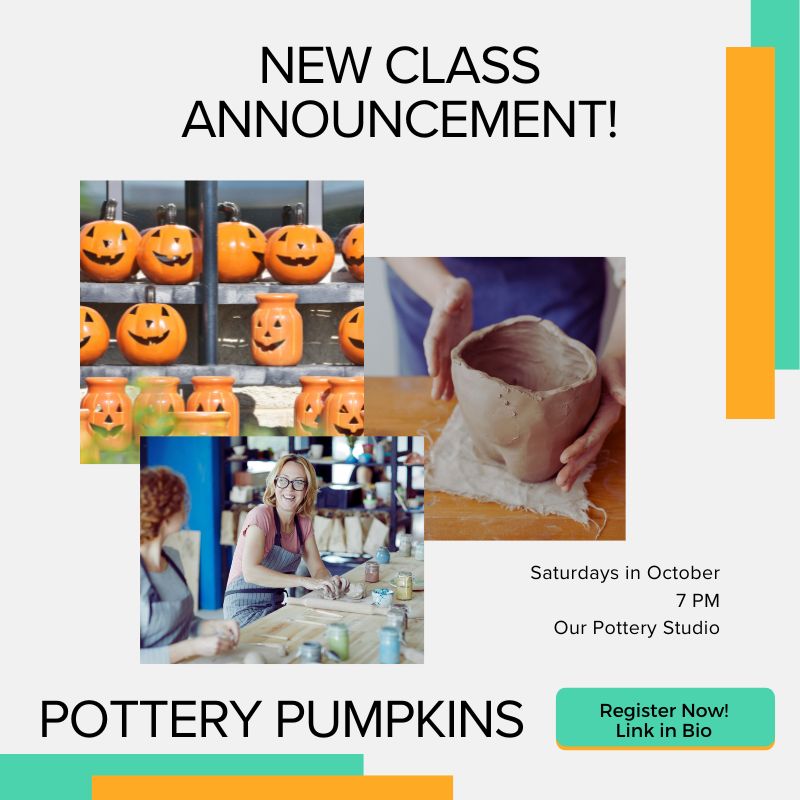
In fact, wherever you post, include a call to action. A call to action is a short, specific statement telling users what action to take when they view your content. Examples of call-to-action statements include:
- Register Now
- Save Your Seat
- Sign Up
- View New Classes
Encourage your staff to share the post on their personal social media pages as well to boost your views. If you’re into social media advertising, you can also “boost” it as a sponsored post.
3. Add a link to your email signature with a call to action
It’s easy to overlook the not-so-humble email signature! They’re relatively easy to change and that makes them an excellent place to share major announcements.
If you’re announcing a new class, edit your email signature to include a button, graphic, or link to the registration page. You can ask everyone in your organization to share the link in their emails as well.
4. Use your voicemail message to alert your audience
Most voicemail programs are easy to update, so big news can be shared in that space too. Be concise and direct listeners to a place they can learn more.
For example, “Registration for our new Adult Dance classes is open now. Visit our website to save your spot.”
5. Get it on a local events calendar
Most local and even regional news outlets have community calendars where you can share your class information. They might be called briefs, upcoming events, or community news. Members of the community can submit short listings for events, workshops, or classes.
Check your local paper or publication to see if they have something like this. If they do, make sure you follow their directions for how to post. Some will ask you to send an email to a specific address. Others offer the option to automatically add your listing using a simple submission form. It’s a quick and easy way to make your classes more visible.
6. Create a Facebook event
Many people use Facebook as a tool to find out what’s going on in their community. Create a Facebook event to get in front of this audience. Make sure you clearly state that registration is required and what the class costs.
Include all of the location and scheduling information. Then link to your registration page so people know how to sign up.
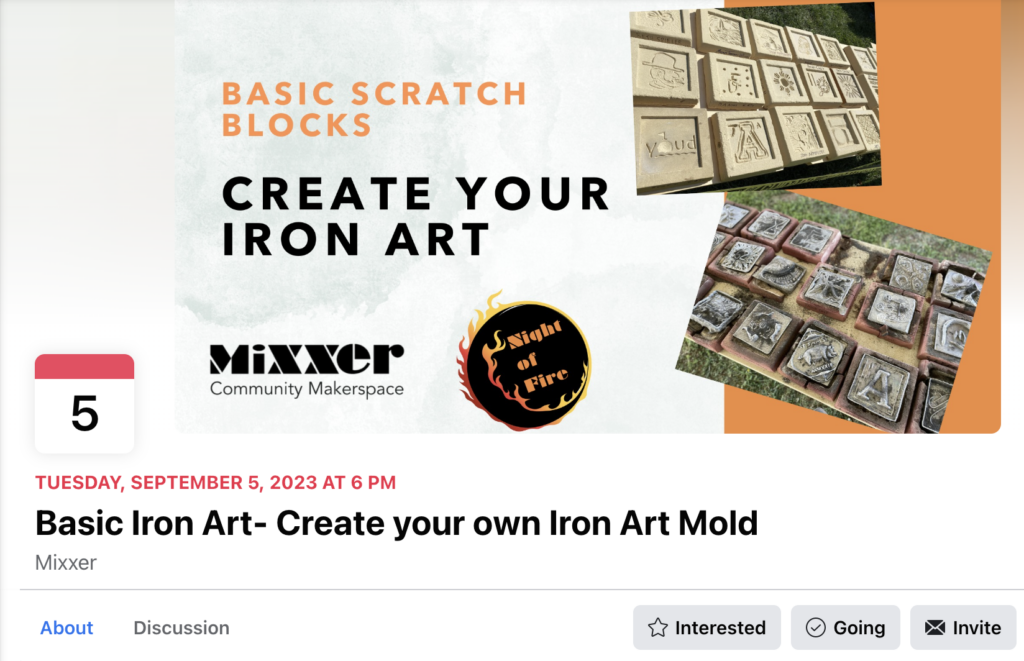
7. Send a press release to appropriate media channels
A press release can help your program spread the news quickly. Write your class announcement following standard press release format, and email it to your media contacts.
If you don’t know anyone at the local news station, visit their website. They should have a page that tells you where and how to submit news. Your local chamber of commerce may also be able to provide you with a media contact list.
If you don’t hear back within a few days, you can send an email to follow up. Keep your email short and polite. Something like this:
Dear Editor’s Name,
I know you get a lot of press releases and there’s a chance mine got lost in the shuffle. We’re offering a new class that can help adults prepare for in-demand tech jobs. It’s a timely topic since the tech job market is growing rapidly. I’ve included the release again below so you don’t have to go digging for it.
Best,
Your NameKeep in mind that making staff and instructors available as sources, and generally being helpful to the press is a long-term investment. When editors and journalists see that you’re a reliable source who provides newsworthy information, they’re more likely to work with you. Keep building these relationships to get your classes the publicity they deserve.
8. Host a live stream
People love live videos! You can share your news with a live video on your favorite social media channel. Don’t overthink it. Here’s an easy recipe for a successful live experience:
- Announce it a few days ahead of time
- Plan for no more than 15 minutes
- Prepare a list of talking points
- Practice beforehand
- Go live!
As an example, here’s how to start a live broadcast on Instagram.
How to Advertise a Class Inexpensively
9. Drop it in the mailbox
If you have mailing addresses for prior students, you can drop a postcard in the mail to announce your new class. Physical mail stands out because it’s less commonly used these days. That means students may be more likely to pay attention to this tactic if it’s used sparingly.
You can target your list by deciding to send it to the people you think will benefit the most. That could be only people who registered in the past year or only those who pay with cash or a check.
The US Postal Service also provides special rates for bulk marketing mail that will allow you to target residents in a particular zip code. They even have discounted rates if your organization is a nonprofit.
Good design is really important for physical mailings. You want people to really look at your postcard, not lump it in with junk mail. Make sure to include a short website link where they can access more information. You might also include a QR code (more on those in a moment).
10. Put up posters using easy-to-access QR codes
Posters are still a great way to announce upcoming classes. They target a local audience and can reach people who aren’t already on your mailing list or following you on social media.
To make it easy for folks on the move to find out more, use a custom QR code that can be scanned with a cellphone camera to share specific information. You can make them for free using an online generator. We like Unitag but Canva also has a built-in QR code app you can access if you’re already using this graphic design software to make posters.
11. Increase engagement with a promo code or discount
A promo code can entice someone to read more or take a chance on a new class. The discount can be limited to meet a specific timeframe, like the first week after the class is announced. Send it out to your email list or print it on your postcard mailing.
You might even offer discount codes as a reward for signing up. Students who register for your new class can get a code that they can use for future classes or share with a friend.
Download the Class Promotion Checklist
Every time you have a new class to promote, you can follow this list. If you can supplement with some paid advertising, great. If not, these tactics should still help fill your classes.
Want a handy checklist version? We created a printable, easy-to-use reference to make remembering where to share even easier for you.
Of course, figuring out how to advertise a class is just the first step. Next you need to make it simple for students to register. That’s where we come in. CourseStorm’s simple online registration and payment solution offers a streamlined class sign-up process for every student.
-
Why Students Love It When You Offer Payment Plans for Classes
These days it seems like pretty much everyone is offering payment plans. Whether you need a new water heater for your home or just want a trendy new sweater, payment plans help make purchases possible. If your organization offers big-ticket courses that cost hundreds or thousands of dollars, it might be time to consider offering payment plans to students.
Payment plans make it easier for students to afford professional credentials, certifications, camps, trips, and long-term enrichment programs. They can register now, rather than waiting to save up the full purchase price. And modern technology means that setting up payment plans can be easy for organizations too!
Why Offer Payment Plans to Customers?
You may not think of your learners as “customers” but during the registration process, that’s exactly what they are. They’re shopping for a good or service, in this case an educational experience or credential. Your job is to make it easy for them to make the purchase that fits their needs.
Your students don’t want to miss out on classes just because they don’t have the full purchase price in their pocket right now. Payment plans allow your students to take the classes they need when they need them.
Offering payment plans for higher priced classes allows students to register when they want to, rather than when they have the full fee in hand. And it shows you care about your students.
The result is that students choose the right time to take your classes based on their needs, not their bank balance. Classes offer learners an opportunity to enrich their life and even advance their careers. Those are opportunities that should be available to as many people as possible.
Yet, many people have experienced new financial stresses under the uncertainty of the last few years. Costs are increasing everywhere and budgets are tighter. Your students and your organization both feel that pinch. You may even need to raise prices to meet new circumstances. Offering payment plans can help smooth this transition.
Setting up installment plans shows you care for students. You understand that everyone has different financial circumstances, and you want to be inclusive. It acknowledges the financial pressures some learners face, and shows that your organization will treat learners with respect. That makes your organization look good, even to students who don’t need a payment plan right now.
The Benefits of Offering Payment Plans
Offering payment plans can seem like a new administrative burden. But the right technology makes it easy. Besides, this flexibility brings some real benefits to your organization.
- Offer higher-priced classes with less risk. Often, big-ticket classes are more costly to produce. You may need to retain instructors with specialized skills, pay to maintain licenses and accreditation, get special insurance, or provide facilities and equipment over the long term. Setting all this up is a financial risk for your organization, but payment plans keep money flowing month after month.
- Gauge level of interest. It’s sometimes hard to tell why registrations are lower than expected for a specific class. Are students just not interested, or is the price scaring them away? Payment plans help remove some of the price burden so you can more easily gauge interest.
- Register more students. Spacing out payments makes classes more affordable since students don’t have to come up with a lump sum. That means you may get more registrations and be able to reduce class cancellations.
How to Avoid Potential Drawbacks of Installment Plans
The obvious danger with payment plans is that a student will fail to pay the whole amount. One way to avoid this problem is by setting up the plan so that the full amount is due before the class starts. Learners can hold their seat with a deposit, but must pay in full before the start date. For longer-term classes, you can spread the payments out a little more, but still require full payment before the end of the class.
CourseStorm does not charge any additional fees for payment plans, to students or programs.
Depending on your payment processor, you can sometimes incur additional costs for taking payments in installments. Make sure you ask about any payment fees or administrative charges before offering payment plans to students. CourseStorm does not charge any additional fees for payment plans. There is no cost difference to students between courses paid in full in advance or on payment plans.
Setting up and administering payment plans can be labor intensive, unless you have the right tools in place. Many organizations never take the plunge because they think set-up will be difficult and they dread the administrative complication. Fortunately, unless you’re still using manual spreadsheets and mailed checks to handle registrations, those problems should be a thing of the past.
How to Offer Payment Plans and Never Miss a Payment
Ideally, your registration system has built-in payment processing. The best course registration and payment tools also have payment plans built in, so students automatically get charged when a payment is due.
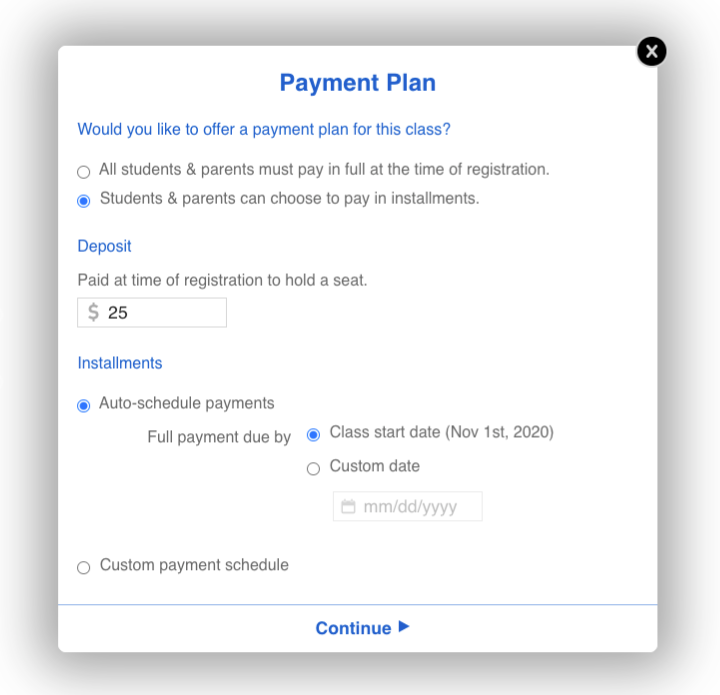
At CourseStorm, payment plans are built-in and easy to use. We manage all the technical details for you so you get consistent automatic payments. For any class that costs more than $100, you’ll see a handy button that lets you configure payment plans for that class. You can have different plans for different classes or choose not to offer the option at all.
When students register, they can opt to pay the full amount upfront, or sign up for automatic charges. The system will auto-schedule payments based on the time left between registration and the date the registration must be fully paid off.
You can even set up custom payment schedules if you have a student in special circumstances. This kind of flexibility means you can work with students to meet their unique needs and help overcome hardships that might otherwise prevent them from registering.
You Know Your Students Best
Payment plans are increasingly common for educational programs, and many customers have come to expect them as an option for higher-priced opportunities.
Ultimately, it’s up to you whether you offer payment plans. Whatever you decide, we’ve made it easy by integrating them directly into CourseStorm’s class registration and payment software. For more on how CourseStorm works, or to experience our surprisingly simple registration software for yourself, start your free trial today.
-
How the Right Enrollment Tool Can Save You Time and Effort
You wouldn’t use a hammer to try to cut a board. Instead, you’d reach for a saw because it’s the right tool for the job. The same is true when you’re registering students for classes. You need an enrollment tool that can get the job done.
Some education providers reach for what’s familiar. They use Excel Surveys or Google Forms to gather information and populate spreadsheets. Those tools are fine if you have plenty of time and energy to spare. Just like a handsaw would be fine if you only had one board to cut.
But if you need to work at volume, you can save time and effort by grabbing a power tool. Just as a circular saw can speed up your carpentry project, CourseStorm’s automated student registration software can streamline enrollments.
What You Need From an Enrollment Tool
You need information to register a student for your class. Most education providers use some sort of form to collect that data. Once you have it, you need to transfer it to your database so you can manage classes and track attendance and payments.
Your enrollment tool should include a registration form and payment processing to create a seamless experience for the student.
Speaking of payments, modern students expect to be able to register and pay entirely online. So your enrollment tool should include both a registration form and a payment processing tool. Ideally, those two are integrated to create a seamless experience for the student.
Course management is challenging enough without having to juggle dozens of paper registration forms and spend hours entering data into a spreadsheet. You certainly don’t want to miss registrations because students have to mail in payment or turn a student away because they haven’t paid by the class date.
While both Excel Surveys and Google Forms can help you collect information, they’re less helpful when it comes to payment processing. Let’s take a closer look at how these tools compare.
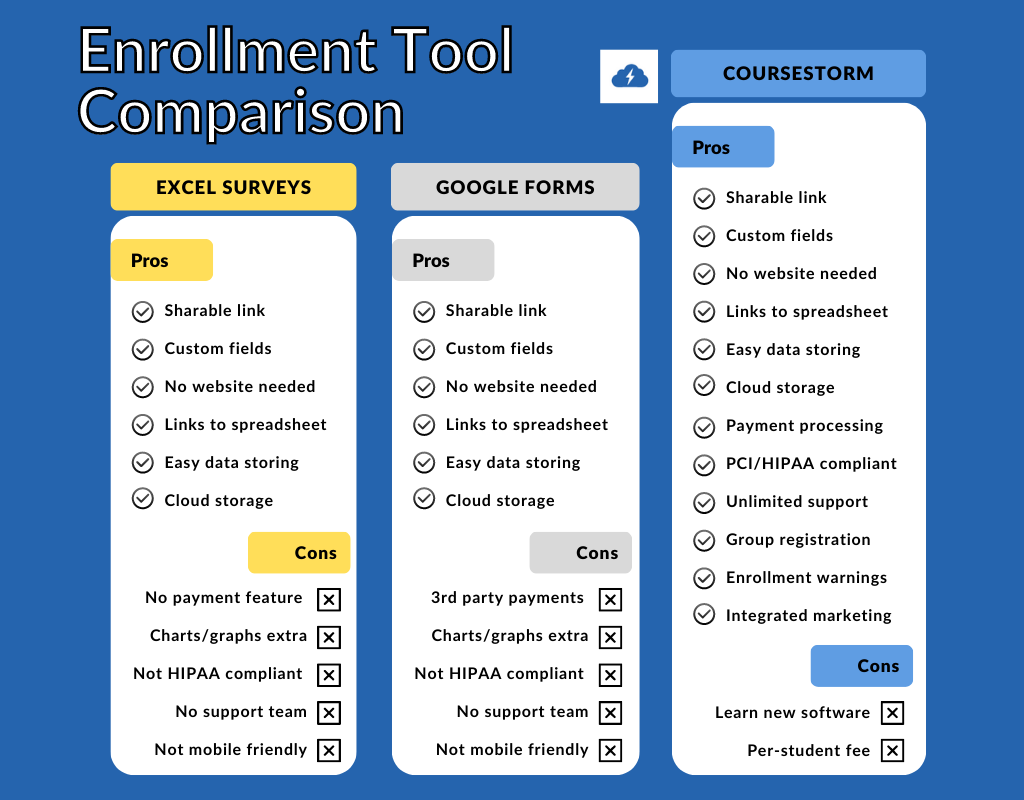
Excel Surveys as Enrollment Tools
Some organizations choose Excel Surveys because they’re already familiar with Excel and feel comfortable with the software. Plus, there’s no extra fee for Surveys if you already use Microsoft 365, which includes Excel.
Basically, organizations create a survey form with question fields. They then share the link to the survey with prospective students. The information automatically fills an Excel spreadsheet as attendees fill out and submit the form.
This all sounds straightforward, but you run into problems when it comes to taking payment. There’s no integrated payment option. So you’ll need to send your students to a third-party site to finish registration, which means you may need to manually match registrations with payments.
Healthcare organizations should be aware that Excel Surveys and Google Forms are not HIPAA compliant, whereas CourseStorm is.
The forms also aren’t very mobile friendly, which can disrupt the student experience. And be careful if you are a healthcare organization subject to HIPAA or other privacy standards. This method is not HIPAA compliant.
Your ability to manipulate the data once you have it will depend on your level of skill with Excel. If you’re already an Excel pro, graphs and reporting might be easy. Everyone else will face a steep learning curve.
Subscriptions to Microsoft 365 start at $8.25 per user per month; discounted plans are available for nonprofits.
Google Forms for Enrollment
Google Forms is another solution you might choose because it’s familiar. Organizations that already use Google for internal email and word processing might try Google Forms for registration. The good news is that Google Forms is somewhat smoother than Excel Surveys and has some added tools that make it easier to manage your registration information.
You still get shareable links, customizable survey fields, and cloud storage. You can also view charts and graphs in real time without any special effort.
Once again, payments are a challenge. You’ll need to link to a third-party payment service. This takes users away from your form and onto another website.
Like Excel, Google is not automatically HIPAA compliant. Organizations that need this level of security may have some extra work to do (and money to spend) to abide by privacy regulations. Access to support is limited and mostly involves community message boards.
Google Forms are part of the Google Workspace suite, which is free for nonprofits and individuals. For-profit businesses pay around $12 per month.
CourseStorm, the Integrated Solution
CourseStorm’s online class registration software is specifically designed to support education businesses by combining registration and payment processes into a single tool. It streamlines the way you handle registration by providing an easy-to-use, customizable, secure, and comprehensive registration and payment system. CourseStorm’s software can integrate with your existing website and connect with Zapier to streamline automations.
The fully customizable registration and payment forms are secure and HIPAA compliant. They keep all of a student’s information together, even offering group registration for families or friends taking classes together.
Before CourseStorm, Westside Christian Academy spent 40+ hours manually pulling data and creating Excel spreadsheets for their summer camp registration.
Westside Christian Academy in Westlake, Ohio, chose CourseStorm to save them time with registration for their summer camps. Last year their executive director spent 40+ hours manually pulling data and creating Excel spreadsheets. She is thrilled to have CourseStorm to make the process easier. “It’s beautiful—it’s like it’s made for me!” she said.
You can share your registration form with parents or students as a link or embed it on your website. Plus, integrated email marketing lets you easily communicate with registrants. Both you and your students get automatic notifications about low and nearly full classes so you can cancel fewer classes. Automatic waiting lists help keep classes full.
All that for no setup or monthly fees—just a small per-student registration fee. CourseStorm is easy to use, but if you do need help, our customer support team is here for you.
Choose the Right Enrollment Tool
Whatever method you choose, automating class enrollment saves your staff time and effort. Students appreciate the easy process and take more classes, and your staff is free to focus on more important things, like growing your program. In fact, CourseStorm customers enjoy an average 18% increase in enrollment the first year, and 15% each consecutive year that they use our impossibly simple class registration software.
Want to see first-hand how CourseStorm automates the registration and payment process? Schedule a demo, or contact us to learn more.