New Feature
Student Accounts Update

As the old saying goes, “A rolling stone gathers no moss.” That’s exactly how we feel at CourseStorm. So, another week – another update! Hot off the presses of our last release, we’ve made another great addition to CourseStorm. And this time, the feature is for your students!
Student Log In
This is an update we’ve been chomping to get to for a while now. When we first started CourseStorm, the student account section was fairly simple. Just a place where you could update a couple of things like your name, email address or password. And while simple is great, we weren’t giving full control over student accounts to those students. For instance, students could save their credit card info during checkout, but to remove it required a call to our staff.
Well, not anymore. We’re putting the power right into the hands of your students through a redesigned student log in area.
Getting Started
The best part is that it’s simple for students to get started. All they have to do is log in the same way they always have by clicking the “Log In” link at the top of the screen. And, just like before, they’ll see their name show up where they can click to update their account. But here’s where things are different.
Family & Friends
One of the most important features is that students now have control to manage anyone under their account. So, in my case, I have my main account, but I also have accounts for each of my children.
Now, updating their info is just a click away.
Registration History
Not only that, but when I dive into a given person’s account, I can also see their entire registration history at a glance including upcoming and cancelled registrations.
Payment Info
Finally, as I alluded to at the beginning of the message – we’ve also added the ability for students to remove their card from CourseStorm without having to contact your staff, saving you time and giving your students peace of mind knowing that they’re in control
We’re very excited to make this new account area available to all students and, as always, can’t wait to show you the great new things we have coming. Until then, feel free and email us any feedback you might have to support@coursestorm.com.
Thanks everyone!
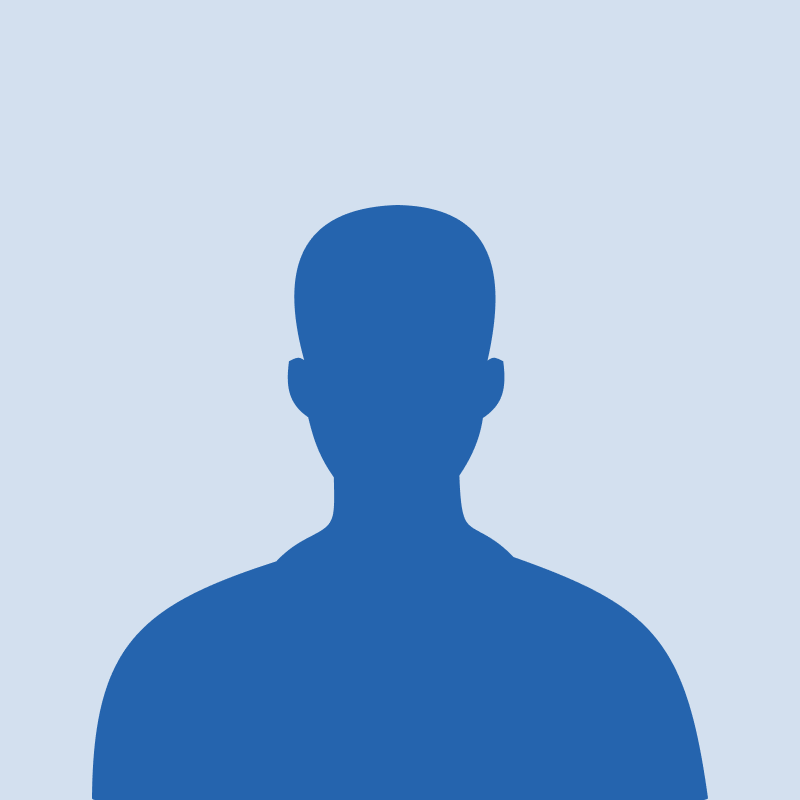
Matt James
Matt has over 20 years of experience in the software industry. As the founder or co-founder of four software companies, he comprehensively understands technology, design, operations, finance, sales, marketing, and customer service. Matt co-founded CourseStorm to connect learners to classes where they can gain education a la carte to enrich their lives through art classes, prepare for a new job, or level up their existing skills.




