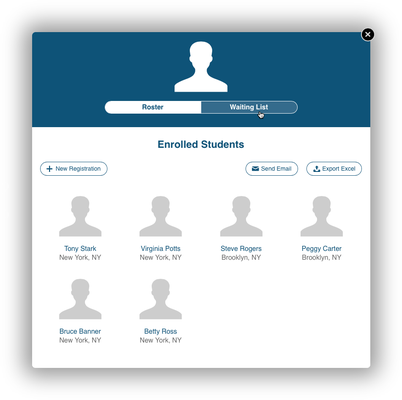Best Practices
Grow Your Program
How Better Waitlist Management Can Improve the Student Experience

Imagine that you announce a new class and students quickly start signing up. Before you know it, you have more interested students than one instructor can handle. Suddenly waitlist management has become a top priority.
That might sound like a dream come true for your education program, or it may be a regular occurrence. Either way, smart waitlist management can help you make the most of this opportunity. It’s a chance to build a relationship with more students and understand what learners are looking for. We’ll show you how to manage a waiting list without investing in extra waitlist software.
What Waitlist Management Can Do for Your Program
You might wonder if your classes really need waiting lists. It might be easier to just fill classes and not worry about the people who miss out. But with the right tools, managing a waiting list can be simple and having one opens up a number of new opportunities.
With the right tools, managing a waiting list can be simple and opens up a number of new opportunities like these.
1. Keep Learners Engaged
If a potential student learns that a class is full, they may get discouraged. When that discouraging experience is their first interaction with your class offerings, they may go looking for the class in other places. However, a waitlist can keep them engaged a little longer.
Adding students to a waiting list gives them hope that they may still get to register. They’re likely to be extra engaged as they wait for news. This engagement creates an opportunity for you to reach out with other options—classes that meet at a different time or cover related topics. You might even provide a promo code they can apply to another class while they’re waiting.
2. Improve the Student Experience
A student who ends up on a waiting list is likely to be disappointed, but they also gain something valuable—early access to registration for upcoming classes. Students on your waiting list should get the chance to register before the general public. While the timing may not work out for them, you’ve at least shown the student you care about their experience.
3. Fill Classes Faster
Waiting lists help you fill classes faster by preloading the class with waiting list students. Other potential students may be spurred to action by the knowledge that the class is filling up fast. This can create a positive feedback loop that leads to even more interest in the class.
4. Help You Plan Your Course Calendar
A waiting list is a good indication that people are interested in the topic you’re teaching. You may choose to add a second session or create other classes around the topic. It might even be worthwhile to move resources away from a low-enrollment class so you can offer more sessions of high interest classes.
5. Influence Your Pricing Strategy
If a class regularly has a waitlist, you may also have room to increase your prices. Students are often willing to pay more for a class they see as popular and highly valuable.
How to Manage a Waitlist
Managing a waitlist can be simple if you have the right processes in place. An online registration system that includes a waitlist option (like CourseStorm) is the easiest way to manage your waitlists. You can enter the data into a spreadsheet or even a paper form, but the more you can automate the process, the easier it will be.
Here are a few more tips to improve your waitlist management:
- Tag everyone on your waiting list with the class and class category they’re interested in, so you can contact them with relevant opportunities.
- Try CourseStorm’s new waiting list feature: when a spot becomes available, you can send people on the waiting list a link that expires after a set time. Then, they can either register right on your site or decline the invite.
- Have a clear waitlist policy so potential students understand what they’re signing up for.
If you don’t already have a waitlist policy, that last tip may require some explanation. Here’s what should go in a waitlist policy and how to share one.
Write a Waitlist Policy
Let students know how you’ll manage your waitlist by including a clear waitlist policy when they join. Students should understand exactly what they’ll get out of joining the waitlist and how you’ll communicate with them about upcoming opportunities.
Every waitlist policy should cover these 3 things. We’ve suggested some sample language to use.
Even a simple first-come-first served policy needs some explanation. Every waitlist policy should cover:
- How you’ll communicate with people on the list.
- What they get out of joining the list.
- How potential students can remove themselves from the list.
Here is some sample language you might include in your waiting list policy:
- “If a space opens up in the class you are interested in, you will be notified by email. You will have 24 hours to either complete your registration or decline the opportunity. If you have not completed your registration within 24-hours, we will assume you have declined and will offer the space to the next student on the list.”
- “If space does not open up in the class you are interested in, you will get early registration access to the next class session. Please watch your email for notifications.”
- “We may email you with recommendations for upcoming classes related to this one. Please watch your email or visit our course catalog for more details.”
- “If you would like to remove yourself from this list, please email: registrations@myurl.org. It may take up to 48 hours to remove you from our system.”
If your waiting list policy is anything other than first-come-first serve, note that in the policy. For example, you may give preference to people who have relatives already in the class, are members of your organization, or have taken classes with you in the past.
Waitlist Management Made Simple
Having a waitlist for your classes provides an excellent customer experience, can make your program more successful, and helps you fill classes. You can automate waitlist management by including the option for every class you offer. Learn how to build a waitlist in CourseStorm or contact us for more details.

Nic Lyons
Nic is skilled in scaling start-up edtech and education organizations to growth-stage success through innovative marketing. A former journalist and copywriter, Nic holds a postgraduate certificate in digital and print publishing from Columbia University School of Journalism's publishing course.