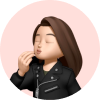5-Minute crash course in Instagram for education marketing



You think you might want to try Instagram for education marketing. You're wondering if and how Instagram can be used for education. You've heard that higher education programs are using it. Maybe it will work for community ed, community colleges, arts organizations, camps, and informal education programs like yours, too? There's just one problem. You don't really understand how Instagram works.
Maybe you have a personal account, but you're no Instagram guru. You follow a few big names and wonder how they do it. The good news is, you don't need a digital marketing agency or pricey influencer to promote your program on Instagram.
This article will give you the basics you need to get started on the platform. We'll show you how to set up your Instagram account. Then we'll tell you what to share and offer tips on finding your target audience.
Why choose Instagram for education marketing
There are half a dozen social media platforms out there, all with different audiences. Before you put in the work to build an Instagram account, decide whether Instagram is right for your program.
Most Instagram users are between the ages of 18 and 34. This group accounts for more than 61% of Instagram profiles. If your students tend to fall in that age range, Instagram might be the social media platform for you.
Of course, age isn’t the only factor. Try surveying your currently enrolled students. What social media platforms do they use most often? If Instagram is on their list, it should be on yours too.
Keep in mind that Instagram is a visual platform. Most people won’t read a caption unless the image is interesting. If you’re teaching Intro to Excel, it might be hard to make enough images and video content to share. (Although, others have made it work.)
On the other hand, if you’re offering something visual, like pottery or drama, content creation will be a lot easier. Be ready to share photos and videos to build your platform.
How to set up your Instagram profile
You'll need a personal Instagram account before you can set up a business account. Instagram won't let you make a business account directly. You have to set up a personal account and then convert it to business.
Facebook (Meta), which owns Instagram, offers a pretty good tutorial. Once you have the account make sure to completely fill out your profile.
You'll want a picture that can represent your brand. Your name can be anything that users will easily recognize as belonging to your program.
Pro tip: you can include #hashtags in your name and bio to help users find you. More on those in a minute.
You have 150 characters to describe your organization in your bio. Use them wisely. Make sure you tell people what you do and who you teach. Add relevant hashtags to signal how you will use Instagram for the education community.
You’re allowed to add one link. Pick one that will help learners get to know you even better and find your courses.
1. Use relevant hashtags
Think of hashtags as a cataloging system. You want to add a few to every post so the algorithm knows who to share your post with. Look for hashtags relevant to the education sector and the classes you're teaching. This helps members using Instagram for education purposes find you more easily.
Avoid using the same hashtags for every post. Think about whether the hashtag you want to use really makes sense with this specific post. Too general and you won't find your audience, too specific and there won't be anyone to find.
Look at the profiles of other educational institutions and programs like yours. You might find some hashtags relevant to your program.
The search bar is another good place to start. Type in any hashtag and you'll get a list of tags with a number of recent posts listed underneath.
Using this method, we found that #communityeducation had 25.3K posts while #communityed only had about 1000. You might actually want to choose the one with fewer posts because you'll be less likely to get lost in the noise.
Some people use a lot of hashtags, others use just a few, or none at all. Experiment to see what works best for your account.
2. Understand Instagram posting options

You have four basic posting options on Instagram. Each one offers its own way to share content. You don't have to use all four, but know that you have the option to do so.
Posts - The original Instagram content. Anything you post here will show up on your profile. It won't disappear unless you delete it. Every post must have an image.
It's possible to post without a caption, but you shouldn't. If your image is eye-catching, people will want to find out more. Your caption also tells the algorithm what your post is about. You can add hashtags in the caption or in the first comment.
Story - ephemeral content. These posts disappear after 24 hours. They’re best used for behind the scenes content and in-the moment posts.
You can supplement your stories with stickers. Some of these add functions like:
- location - lets you tag where you are
- mention - let's you tag another account on Instagram
- poll and questions - both help you engage prospective students and gather their opinions
- link - a new function that lets you add a link to your story
Other stickers just add flair. Don't overuse these, because too many can distract from your message.
Remember that each post on your story only stays on the screen for 15 seconds or less. This isn't the place for lots of text or tons of options.
Reels - Reels are the Instagram equivalent of TikTok. You can share a short video with music, captions and hashtags. As of this writing, Reels could be up to 60 seconds long. Keep them short and focused for the best results.
Live - This is exactly what it sounds like, a live video stream so you can interact with your audience directly. If you're going to do a Live, let people know ahead of time. Have a plan for what you'll talk about. Be ready to answer questions and interact with the comments.
You can invite other accounts to join your live. Maybe ask a student or instructor to share their story.
3. Choose your posting frequency
You can post to your profile or Reels as often as once a day. At minimum, aim for at least once a week to keep the algorithm interested.
No one will be surprised if you add to your stories a lot more often. You could post to stories multiple times a day.
Some accounts go live once a day. Others never go live at all. Lives can help you grow your audience, but only do them when you can make them worthwhile.
4. Interact and engage
Social media platforms want you to be social. Start by following local accounts. You might look for some current and former students.
Interact with their posts by liking, commenting, or sharing. Add useful information when you can. The more you interact and engage, the easier it will be to grow your Instagram account.
Don't rely only on Instagram for education marketing
Remember that Instagram can't be your whole education marketing strategy. You'll still need traditional marketing, email marketing, and maybe even other forms of social media. We're in the midst of a series on using various social media platforms for education marketing. Check out our posts on Facebook groups, TikTok, and social media metrics.
Of course, marketing can only lead students to your course catalog. Once they're there, you need a simple registration process. That's where CourseStorm comes in. Get your free demo today.
Save time and grow your impact with CourseStorm