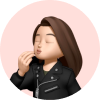5 reasons for low enrollment and how CourseStorm can help



It can happen to any informal ed program. You check on the sign-ups for an upcoming class and realize enrollment is low. So low that you might have to cancel the class if you don’t get a few more students signed up quickly. Don’t worry—there is something you can do to boost last-minute enrollment and save the class.
Low enrollment warnings are emails sent to the students and instructor of a course that’s facing potential cancellation due to lack of sign-ups. These emails can mobilize students and instructors to take action and save a low enrollment course.
Let’s take a look at why low enrollment happens and how you can use CourseStorm’s automatic low enrollment warnings to avoid having to cancel classes.
5 Reasons classes may struggle with low enrollment
There are several reasons classes might not meet their enrollment goals. Figuring out why students aren’t signing up can help you avoid low enrollment in the future.
1. The class doesn’t meet a community need
One of your instructors may be a deep-sea fishing expert, but if you’re in a landlocked state, there might not be much demand for that expertise. This problem is most common in newer enrichment programs that are still learning what kind of classes people want. You might also run into this if you’re experimenting with new classes or subject areas.
2. The class is too expensive
Costs are rising everywhere and some students may be feeling the pinch. Weighing the financial situation of your program against the needs of your students can be a tricky balancing act, but there are ways to keep classes affordable for students. Keep in mind that the cost of a class is less important than the value students place on it. Look for ways to really show the value of the experience for students.
3. The outcome is not clearly defined
Students want to know what they’re getting from a class. This could be gaining a new skill for their resume, building a birdhouse they can hang from their front porch, or learning a new language well enough to carry on a conversation. If a class sounds like a social gathering that students could host in their own homes for free, interest may be limited. Make sure your course description tells students exactly what they’ll get out of a class.
4. The timing or format isn’t right
If a class is offered on a day or time that isn’t convenient for students, they’re less likely to sign up. Check that your class isn’t scheduled during a major local or national event. Then review sign-up trends to see if you can spot any patterns. This is most likely to happen when you offer a new class or move a class to a new timeslot. Also, check that you’re offering the class in a format that students want. In general, demand for online classes is still high, and program offerings aren’t keeping pace.
5. You’re not reaching the right audience
Getting class registrants is all about giving the right information to the right people. If a class is struggling with low enrollment, it might be time to use some creative marketing ideas to promote it. Make sure you’re using the marketing channels your students are most likely to engage with.
Fixing the issues listed above can help you stage a low enrollment intervention to increase future registrations. However, most of those fixes take time. Meanwhile, you still have a class in danger of cancellation. That’s where a low enrollment warning email can help.
How low enrollment warning emails work
You might be hesitant to tell instructors and students that a class has low enrollment. But you’re not the only one who wants the class to go on as planned. The instructor and the students who have already signed up are also excited about the class. Low enrollment warnings are your opportunity to ask for help from everyone who wants this class to happen.
CourseStorm sends low enrollment warning emails automatically for any class that’s seven days or less from its start date and hasn’t yet reached its minimum enrollment. The email goes out to the students enrolled in the class and to the instructor letting them know that their help is needed.
The email recommends a specific action they can take—forwarding the email to a friend or posting about the class on social media. Remember, students want the class to happen. That’s why they signed up in the first place. But they may not think to invite others unless you encourage them to do so and make it easy for them. Specifically asking students to share the class with someone they think might be interested can go a long way.
Instructors may be even more invested in making sure a course runs as planned. Getting instructors to help with marketing is often a smart idea. Low enrollment warnings let them know that there’s action to be taken.
If you don’t already use CourseStorm, you can do this process manually. Just be prepared to put in some extra work. You’ll need to track all of your courses, notice when one has low enrollment, and send out a customized email.
With the right intervention, low enrollments don’t have to cause class cancellations. Get automatic low enrollment warnings and other essentials for registration management when you use CourseStorm student registration software. We make registration (and course marketing) simple.
Connect with our team to schedule a free CourseStorm demo and see our low enrollment capabilities in action!
Save time and grow your impact with CourseStorm