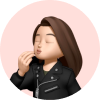Social media metrics that matter for course marketing wins


You know your program needs to be on social media. Apparently, that’s where course marketing is happening these days. But you’re not a professional social media marketer and it often feels like you’re posting into the void.
Social media metrics can help you track your social media impact to see what’s working. They can also give you the insight you need to make smart decisions about what, where, and how to post.
Are you wondering how would you measure the right social media metrics? We’ll show you the metrics that matter for course marketing. For each one, we’ll talk about what it is and how to track it. Plus we’ll show you how to troubleshoot if you notice your metrics aren’t where you’d like them to be.
What are social media metrics?
First a quick definition: Social media metrics are the data used to assess whether your activities on social media are helping you meet your goals. Just like learning metrics or performance metrics, they help you understand where you need to improve and what’s already working.

Most social media platforms have built-in metrics tracking. You can see information about how people interact with your profile and your content. It shows whether people are noticing, engaging with, and talking about your brand. Understanding the different kinds of metrics can help you make better course marketing decisions.
Social media metrics: Reach
Reach tells the number of people who saw your post. It’s an important metric because people can only engage with posts they see. So, low reach means that your learners aren’t seeing your content.
Reach sometimes gets confused with impressions. Impressions are how many times your piece of content was served by the platform. An impression can be counted even if someone clicks away before your post loads. Fortunately, you don’t have to get too deep into the impressions vs. reach conversation unless you’re running paid ads.
If your reach is low consider:
- When you posted. Timing can affect whether your post gets seen.
- What you posted. Was the post interesting, relevant, and eye-catching?
- Amplification. Many platforms offer hashtags, user tagging, or other tools to help define what your post is about. Use them.
If brand awareness is your goal, then reach might be the first step toward achieving it. Greater reach means more people are exposed to your brand.
Social media metrics: Engagement
Likes, shares, comments, these actions are all part of your engagement metric. To find your engagement rate, first add up the total number of clicks, likes, comments, and shares. Then divide the number of engagements by the total number of account followers. Finally, multiply by 100.
If engagement is low consider:
- Are you targeting the right audience? You have to go where your audience is. You won’t get good results on Facebook if your learners are all on Instagram.
- Did you include a call to action? Something as simple as “like if you agree” can encourage people to interact with your posts.
- Is your content interesting? You can’t just promote your classes. You need content that entertains, informs, inspires, or encourages learners to succeed.
Engagement matters because it means people are spending time with your brand. Just like you want students to be engaged in class, you also want potential students to be engaged online.
Social media metrics: CTR
Your click-through rate is the number of times people click through to linked content on your posts. This could be a blog post you’re sharing, a survey you’re asking them to fill out, or anything that takes them off the social media platform and to your website. Find your CTR by dividing the total number of impressions by the number of clicks.
If click-through is low consider:
- Whether you’ve given them something to click!
- Whether the content is interesting and relevant.
- If you’ve provided enough information (images, description, etc.) to encourage the click.
This metric can be especially useful for helping you find your cost per click for paid or boosted content. To better understand whether click-through is helping you, use Google Analytics to check your bounce rate on the linked content. This will show you whether users are sticking around to read your post.
Social media metrics: Audience Growth Rate
Audience growth rate is how quickly you gain followers. It tells you if your audience is expanding or getting smaller. It can also give you an idea of how long it will take you to reach your goal of a particular number of followers.
You can find your monthly audience growth rate by taking the number of new followers that month and dividing it by your total audience. Then multiply by 100.
If growth is slow:
- Ask people to share. Social sharing can help you reach a wider audience.
- Consider social ads. They can help amplify your reach.
- Post really great content. The better the content, the more likely people are to like, engage and share.
- Share your profiles. Link to your social profiles from your website. Mention them on course content and in ads. Let people know you’re on social media and how to find you.
Audience growth is closely tied to the other metrics we’ve mentioned. You probably won’t get massive growth unless you’re already doing well with reach, engagement, and click-through.
Other metrics that matter: Conversion
Conversion is when people sign up for your course after engaging with your content. This one can be difficult to track if you don’t have the right technology setup. New privacy rules can make it a little harder to attribute sign-ups back to a specific post.
Google Analytics is a good place to start. It can show you the path learners took to reach your sign-up page, which can help you attribute conversions back to your social media, organic search, or paid ads.
Other metrics that matter: Response Rate
Your response rate is how long it takes you to answer a message or respond to a comment on a post. This should ideally be measured in minutes or hours, not days.
This metric is commonly overlooked because it’s not really about what you’re posting. It’s more about whether you’re providing a good learner experience on social media. Students expect to message you and get an answer. They’ll feel more engaged if you respond to their comments.
Social media metrics tracking should reflect your goals
While you should probably track all of these social media metrics, the most important metric is the one that most directly affects your goals. Many social media campaigns fail because they try to do too many things at once.
Yes, you want to make more people aware of your courses, enroll more students, and build an engaged community. But which one of those things do you want to do first. Focusing on one goal, and making content to support that goal, is probably more effective than trying to do everything at once.
For an in-depth look at how to use the various social media platforms, check back soon. Over the next few weeks, we’ll be publishing blog posts on how to use Facebook, Instagram, and Linkedin. We also have a post on whether community ed programs should use TikTok.
Whichever social media platforms you use, you’ll need simple online registration software to turn followers into enrolled learners. That’s where CourseStorm can help. With our impossibly simple registration software, students can easily enroll in your classes. Connect with our team to schedule your free CourseStorm demo today.
Save time and grow your impact with CourseStorm